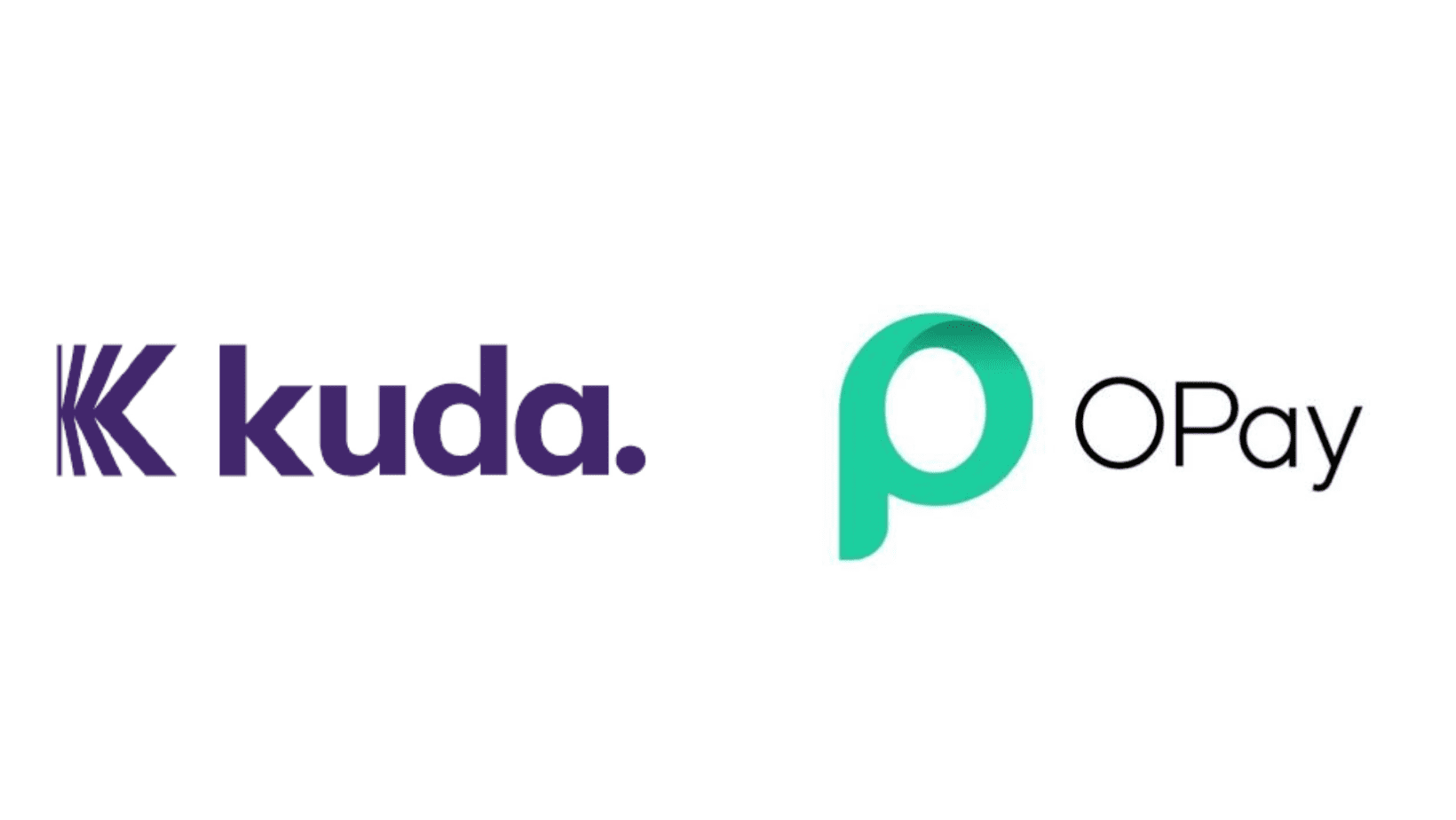Kuda Bank Fake Transfer And Payment Alert: How to be Safe
Kuda Bank Fake Transfer And Payment Alert: How to be Safe
As the country (Nigeria) is becoming a harder dwelling place, financial fraudsters are implementing different dimensions to scam people to satisfy their needs.
One such threat is the rise of fake transfers and payment alerts targeting Kuda Bank customers and not even only Kuda Bank, it’s every bank, both digital and traditional banks. However, to let you have awareness of how to be safe from Kuda bank fake transfers and payment alerts, I decided to put up this article.
So in this article, you will have an awareness of what the Kuda bank fake transfer and payment alert is and the absolute way to be safe.
What is Kuda Bank Fake Transfer & Payment Alerts?
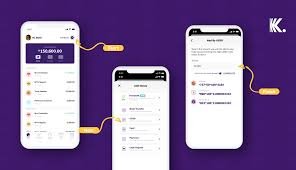
Kuda Bank fake alerts involve fraudsters creating deceptive notifications of financial transactions, including money transfers and payments.
Read: Is Carbon Loan Legit? How does it Work? Interest rate, Carbon Loan App Download, FAQs
These fraudulent messages are designed to appear genuine, complete with transaction details and account balances. The aim is to manipulate recipients into believing they’ve received legitimate funds or payments, leading them to take actions that ultimately benefit the scammers.
Strategies Used by Scammers for Kuda Bank Fake Transfer And Payment Alert
Before learning how to be safe from kuda bank fake transfers and payment alerts, check the strategies they often implement.
Scammers rely on various tactics to kickstart Kuda Bank fake alerts. Oftentimes, they require essential information: the recipient’s phone number and account number.
Having information at hand, scammers craft messages that closely mimic official bank notifications, thereby adding a layer of authenticity to their deceitful endeavors.
Additionally, some fraudsters may exploit specialized apps to enhance the delivery of these fake alerts. Now, shall we go directly into “how to be safe from Kuda bank fake transfer and payment alert”?
If you affirm then let’s get started.
How to be Safe from Kuda Bank Fake Alert And Payment Alert
Here are the necessary guidelines to follow:
Confirm through Official Channels: When in doubt about a transaction notification, use Kuda Bank’s official channels to validate its authenticity. Access the Kuda Bank app, or website, or contact their customer service to confirm the legitimacy of the transaction.
You need to keep your distance from interacting with suspicious links or messages directly.
Read: BillPoint: a New App For Cheap Airtime, Data & TV Subscriptions
Verify Account Balances: Regularly cross-check your account balance through reliable means, such as Kuda Bank’s USSD code or their official banking app.
A fake alert will not reflect in your genuine account balance, serving as a clear warning sign.
Safeguard Personal Information: Never share your bank account details or personal information with unknown individuals or online platforms. Cybercriminals often use this data to tailor convincing fake alerts.
Stay Informed: Stay updated on prevalent scams and fraud tactics. Being well-informed is a powerful defense, enabling you to recognize and respond appropriately to potential threats.
Scrutinize Transaction Details: Carefully assess transaction details, ensuring they align with your actual payments and balances. If you notice discrepancies, exercise caution before taking any further actions.
Keep Families at Alert: Share insights about Kuda Bank fake alerts with friends, family, and acquaintances.
Read Also: How to File for Annual Returns for your Business with CAC in Nigeria
Spreading awareness contributes to a safer online community and helps others avoid falling victim to scams.
FAQs On Kuda Bank Fake Transfer And Payment Alert: How to be Safe from Kuda Bank Fake Alert And Payment Alert
You can check some frequently asked questions on Kuda Bank Fake Transfer And Payment Alert: How to be Safe from Kuda Bank Fake Alert And Payment Alert with answers to each question:
I’ve been scammed through a fake alert in Nigeria. What should I do first?
First, try to stay calm.
Then, immediately contact your bank to report the scam and inform them about the situation. They can guide you on the necessary steps to take.
Should I report the scam to the police?
Yes, it’s important to report the scam to your local police station.
Even though it might seem like a small matter, reporting it can contribute to investigations against scammers.
How can I provide evidence to the Police?
Gather all the information you have about the scam, including phone numbers, emails, names, and any communication you had with the scammer.
This evidence can be helpful in their investigation.
Can I get my money back after being scammed?
While there’s no guarantee, reporting the incident to your bank and law enforcement agencies increases the chances of recovering your money. Quick action is crucial.
Are there specific agencies in Nigeria that handle financial scams?
Yes, in Nigeria, you can contact the Economic and Financial Crimes Commission (EFCC) or the Nigerian Financial Intelligence Unit (NFIU).
They deal with financial crimes and can provide guidance.
Should I deactivate my Kuda account if I receive a fake alert?
No, that may not be necessary, it’s important to follow the rules mentioned in this article to ensure you are taking the right step. However, you may contact kuda bank customer care, they might be able to provide you with a guide that may help you keep your account and funds secured.
What should I do if I suspect my personal information was compromised?
Notify your friends and family about the situation to prevent scammers from exploiting your contacts.
Also, consider changing passwords and enabling two-factor authentication on your accounts.