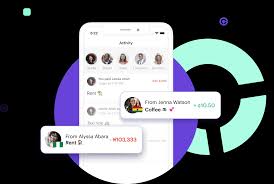Forgot my Alat by Wema Password and Pin – How to Reset, Change and Recover Alat by Wema Password and Pin
Forgot my Alat by Wema Password and Pin – How to Reset, Change and Recover Alat by Wema Password and Pin
If you are an active customer of Wema bank of Nigeria then you should know Alat is owned by Wema Bank. Therefore in this article everything you may me searching for regarding Alat by wema password resey, changing, recovering has be specified here. This article is basically written to show you how to do the following:
- How to reset your password on Alat by Wema
- How to change your password on Alat by Wema
- How to recover your Alat by wema password.
The steps and processes to be followed had been specified below:

How to reset your password on Alat by Wema
To begin, make sure you have the ALAT mobile application installed on your device. If you don’t have it yet, you can download it from your device’s app store.
Open the ALAT Application
The first step on how to reset your password on Alat by Wema is to launch the ALAT application on your device.
Access the ‘Forgot Password’ Option
Once you’re on the app homepage, navigate to the menu or settings section of the ALAT app.
Look for the login button, click it and boxes where you will need to insert your email and password will be displayed with an option to reset password below the login button.
Read: I Forgot my EaseMoni Password and Pin – How to Reset, Change and Recover EaseMoni Password and Pin
Click on ‘Forgot Password’ option. This will carry out the password reset process immediately.
Provide Your Account Details
On the password reset page, you’ll be asked to enter your registered email address. Fill in the required information and click on the “Next” button to proceed.
Enter a New Password
After confirming your account details, you’ll be prompted to enter a new password. Choose a strong and secure password that you can remember easily. Confirm the new password entry by typing it again.
Validate with ALAT PIN or Security Answer
To ensure the security of your account, ALAT will ask for additional validation. You will need to provide either your ALAT PIN or the answer to your security question. Enter the required information to proceed.
Receive and Enter the OTP
ALAT will send a One-Time Password (OTP) to your registered phone number. Retrieve the OTP from your messages or email and input it in the designated OTP segment.
This step confirms your ownership of the account.
Submit and Login with New Password
Once you have entered the OTP successfully, click on the “Submit” button. Your password has now been reset. You can now log in to your ALAT account using your new password.
How to change your password on Alat by Wema
Here, I’d be guiding you through the process of how to change your password on Alat by Wema successfully.
First of all, make sure you have the ALAT mobile application installed on your device. If you haven’t downloaded it yet, you can easily find it on the Google Play Store or Apple App Store..
Open the ALAT Application
Launch the ALAT app on your device whether Android or iOS. If you’re not already logged in, enter your registered email address or username along with your current password to log in.
Go to your account settings area
Once you’re logged in, look for the menu or settings section in the ALAT app.
It’s usually represented by an icon with three horizontal lines or dots. Tap on it to open the settings menu.
Tap on ‘Change Password’
Scroll through the settings menu and locate the option that says ‘Change Password.’ Give it a tap, and you’ll be directed to the password change page.
Enter Current and New Password
On the password change page, you’ll need to provide your current password first.
This is necessary to ensure that it’s you making the password change.
Once you’ve entered your current password, proceed to enter your new password. Choose a strong and unique password that you haven’t used before.
characters to make it more secure.
Confirm the New Password
After entering your new password, re-enter it in the designated field to confirm.
This step helps prevent any typing errors and ensures that you’ve entered the correct password.
Save the Changes
Once you’ve entered and confirmed your new password, look for a ‘Save” button on the screen. Tap on it to save the changes you’ve made.
Now you have successfully changed your password.
How to recover your password on Alat by Wema
Regarding how to recover your password on Alat by Wema, the process is quite simple.
Here, I wouldn’t need to provide any guidelines but refer you back to “How to reset your password on Alat by Wema you might have come across earlier in this article.
This is because the steps and guidelines to follow are similar without difference.
To get started, kindly scroll up a bit until you see “How to reset your password on Alat by Wema successfully.
. You can now use your updated password to log in to your ALAT account.
How to reset your PIN on Alat by Wema
With Alat by Wema, users cannot log in with a pin except a password and every needed guideline on whether to reset, change or recover your Alat by Wema password has been specified with no hidden secret.
FAQs On How to Reset, Change and Recover Alat by Wema Password and Pin
Now that you know how to reset your password on ALAT by Wema, let’s address some frequently asked questions related to Forgot my Alat by Wema Password and Pin – How to Reset, Change and Recover Alat by Wema Password and Pin:
How can I reset my WEMA Bank password?
To reset your WEMA Bank password, follow the steps outlined above for resetting your password on ALAT by Wema.
ALAT is the digital banking platform of WEMA Bank, so the same process applies.
How can I recover my Alat mobile app password?
The process for recovering your ALAT mobile app password is the same as resetting your ALAT account password. Simply follow the steps mentioned earlier in this article.
How can I create my ALAT PIN for transactions?
To create your ALAT PIN to carry out transactions, log in to the ALAT mobile app and navigate to the ‘Settings’ section. Tap on ‘ALAT Pin Management’ and follow the instructions provided to set up your PIN.
How do I reset my Wema security question?
Unfortunately, you cannot reset your Wema security question directly. If you have forgotten your security question or its answer, it is advisable to contact WEMA Bank customer support for assistance.