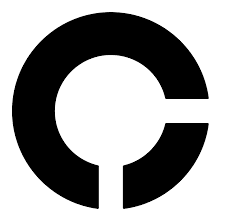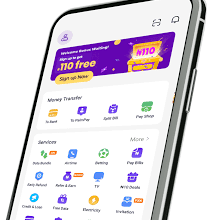Okash Loan App: How To Apply For Loan And Borrow Money From Opay Loan App Okash
This article is not limited to giving you insight on how to apply for a loan and borrow money from the Opay loan app Okash, rather it is aimed at walking you through many things regarding Okash Opay that I believed, you might have been searching for or might probably be beneficial to you in future (tomorrow).
Yes, it could be beneficial to you tomorrow, that is while I need to be knowledgeable of it today, and won’t need to be searching all around the internet again.
However, what brought you here could probably be ” how to apply for a loan and borrow money from the Opay loan app”, that is where am going to begin.
Ready to learn about the Okash loan app: How to apply for a loan and borrow money from the Opay loan app?
Let’s quickly dive in without further Ado!
How to apply for a Loan and borrow money from Opay loan app Okash
For you to successfully apply for a loan and borrow money from the Okash loan app, you can follow these steps:
Download and install the Okash loan app
Download and install the Okash loan app from the Google Play Store, this is absolutely the very first step anyone who needs a loan from the Okash Opay loan app must take to ask if the loan cannot be granted on their official website.
Launch the app and register
Launch the app and register by providing your personal details, including your name, phone number, and email address.
After registration, log in to the app using your registered phone number and password.
Once you’re logged in, you’ll see your loan limit and the amount of money you’re eligible to borrow.
Apply For a Loan
To apply for a loan, click on the “Apply” button and select the loan amount you need.
Read: Kuda Loan: How To Apply For Loan And Borrow Money From Kuda Bank app
Next, you’ll need to provide additional information, such as your employment details, bank account information, and other personal information.
Once you’ve provided all the required information, click on the “Submit” button.
Wait For Review
Your loan application will be reviewed, and if approved, the money will be credited to your bank account within a few minutes.
Please take note that the loan limit and interest rates offered by Okash may vary based on your creditworthiness and other factors.
Therefore, I’ll recommend you make sure to read the terms and conditions carefully before accepting the loan offer. Also, ensure that you have the ability to repay the loan on time to avoid any penalties or negative impact on your credit score.
How to download Okash loan app
Downloading the Okash loan app is quite simple, all you need is to follow these simple steps:
Open the Google Play Store on your Android smartphone.
In the search bar at the top of the screen, type “Okash” and hit the search button.
Look for the Okash loan app in the search results, and click on it.
Click on the “Install” button to download and install the app on your phone.
Wait for the app to download and install, and once it’s done, you’ll see the app icon on your home screen or app drawer.
Click on the app icon to launch the app.
Alternatively, you can download the Okash loan app from the official website of Okash by clicking on the “Download App” button on the homepage. This will redirect you to the Google Play Store, where you can download and install the app using the steps mentioned above.
Okash loan app APK download
Okash loan app APK is an alternative way of installing Okash on your smartphone.
Note: Although the Okash loan app APK download is available online, I’d rather recommend you download it from a reputable source which is either Google play store for Android users, and Apple store for iOS users.
APK is quite dangerous. However, if that is exactly what you want kindly search Google and you’ll see many options for Okash loan app APK download.
Remember, downloading the app from third-party websites can potentially harm your device and compromise your personal information.
How can I borrow money from my Opay account?
If you have an Opay account, you can borrow money using the Opay loan feature. Here are the steps to follow:
Log in to your Opay account on the Opay app.
Click on “Finance” located in the app footer, once clicked, you’ll see different options. With Opay loan, you have two options which are Okash and Easymoni.
Click on the “Loan” icon on the one you prefer this could be either Okash or Easymoni, click on any of the two and you’ll be redirected to Play Store to get it downloaded.
Once downloaded, launch the app, sign up with your original information and apply for the loan amount you want.

How do I apply for loan on Opay app?
The process of applying for a loan on Opay is similar to “How can I borrow money from my Opay account” which is quite at the top.
Kindly follow every process on “How can I borrow money from my Opay account” and if approved, your loan will be disbursed to your account.
What is the name of Opay loan app?
The name of the Opay loan app is Okash.
The name of the loan feature on the Opay app is simply “Loan“.
It’s a feature within the Opay app that allows users to access loans from partner financial institutions and lenders.
To access the loan feature, simply open the Opay app, click on the “Loan” icon on the app’s homepage, and follow the steps to apply for a loan which I’ve provided earlier in this article.
What is the interest rate for Okash Opay?
The interest rate for the Okash loan app is calculated on a daily basis. The annual percentage rate ranges from 36.5% to 360%.
For instance, if you take a loan for 91 days, the interest rate will be 9.1%.
What is the interest rate for Opay?
Since you’re not borrowing money directly from Opay and will need to get the loan from probably Okash, The interest rate for the Okash loan app is calculated on a daily basis. The annual percentage rate ranges from 36.5% to 360%.
Check: Top Reliable Loan Providers In Nigeria: Funding Options For Entrepreneurs And Startups In Nigeria
For instance, you take a loan for 91 days, the interest rate will be 9.1%.
Opay is a digital payment platform that provides a range of financial services, including mobile money transfers, bill payments, and airtime purchases. As far as I’m aware, Opay does not offer loans or credit products that would have an interest rate.
However, Opay may charge fees for some of its services, such as a transaction fee for money transfers or a convenience fee for bill payments.
These fees may vary depending on the specific service and location.
Can I borrow 100k from Opay?
Yes, you can borrow 100k from the Opay app depending on your credit score.
Opay is a financial services provider in Nigeria that does not directly offer loans to their users, instead, they integrated Okash and Easymoni from third parties to allow their users easily get alone from them.
How much is the highest Opay can receive?
Per individual users, the highest Opay can receive daily is N5 Million only.
Can I borrow money on Palmpay?
Palmpay is a financial service provider that offers a variety of digital financial services, including mobile money, payment processing, and micro-lending.
Depending on your location and creditworthiness, you may be able to apply for a loan through Palmpay’s lending service.
Palmpay may have specific eligibility requirements, interest rates, and repayment terms for their loans.
You can check Palmpay’s website or contact their customer support to learn more about their lending services and to see if you qualify for a loan.
Read Also: PiggyVest Referral Program: How To Make Money On PiggyVest Referral Program
Note that you should carefully review the terms and conditions of any loan before applying and borrowing money to ensure that you fully understand the interest rates, fees, and repayment terms.
Which loan app can I borrow money from in Nigeria?
There are 100s of loan apps available in Nigeria that offer digital lending services. However, below is the list of the top 10 amongst them:
- Kuda bank
- Opay (Okash, Easymoni)
- Carbon (formerly Paylater)
- Branch
- FairMoney
- Renmoney
- KiaKia
- Palmcredit
- Aella Credit
- QuickCheck
- Specta etc.
Each of these loan apps may have specific eligibility requirements, interest rates, and repayment terms, so it’s important to carefully review the terms and conditions of any you’ve chosen before finally applying and borrowing money to ensure that you fully understand the interest rates, fees, and repayment terms.
It’s also important to borrow responsibly and only take out loans that you can afford to repay.
How can I get a loan?
Unlike years back, getting a loan is now easier as you don’t necessarily need to go to the bank to get a loan or need to provide collateral before you can securely get a loan
However, to get a loan, there are several steps you can take:
Check your credit score
Before applying for a loan, check your credit score to see where you stand.
Many lenders consider credit scores when evaluating loan applications.
Research loan options
There are several types of loans available, including personal loans, payday loans, and secured loans.
Research different loan options to determine which one is right for your needs.
Check eligibility requirements
Each lender has its own eligibility requirements, such as income, credit score, and employment status.
Check the eligibility requirements before applying for a loan to see if you meet the criteria.
Apply for a loan
Once you’ve identified a lender and loan type that’s right for you, fill out an application.
The application will typically ask for personal and financial information, such as your name, address, income, and employment status.
Wait for approval
After submitting your loan application, you’ll need to wait for the lender to review and approve it.
This can take anywhere from a few minutes to several days, depending on the lender.
Receive funds
If your loan is approved, you’ll typically receive the funds via direct deposit or check within 24-48 hours.
Where can I borrow money online instantly?
There are several online lending platforms that offer instant loans, such as:
- Kuda bank
- Opay
- Palmpay
- Renmoney
- FairMoney
- Palmcredit
- Aella
- Quick check
- NiceNaira
- Softnaira
- MoneyMe
- CashUSA
- QuickCash
- OppLoans
- BadCreditLoans
- CashNetUSA
- LendUp
- NetCredit
- CreditNinja
- Possible Finance etc.
However, note that while these platforms offer quick approval and funding times, they may have higher interest rates and fees compared to traditional loans.
Please ensure you review their interest rates before finally taking the loan.
How much can Opay account hold?
Currently, there’s no limitation to how much an Opay account can hold. However, if you did not verify your BVN with Opay, the amount you can save on your Opay account will be limited.
What is the full form of Opay?
OPay is a financial technology company that provides digital payment solutions and other financial services. The full form of Opay is “Opera Pay”.
The company was launched in 2018 by Opera Software AS, a Norwegian software development company. OPay operates in several African countries, including Nigeria, Kenya, and Egypt, and offers a variety of digital financial services such as mobile money, payment processing, and micro-lending.
Which app is better than Opay?
It’s quite difficult to say which app is better than Opay as it depends on your specific needs and preferences.
There are several digital payment and financial services apps available in Nigeria, each with its own unique features and benefits.
Here are some alternatives to Opay that you may consider:
Flutterwave
Offers payment processing services and an online payment gateway for businesses.
Paga
Provides mobile money services and bill payment solutions.
Paystack
Offers payment processing services and an online payment gateway for businesses.
Carbon
(formerly Paylater): Offers loans, bill payments, and savings and investment products.
Quickteller
Provides bill payment solutions and money transfer services.
UBA Mobile App
Offers banking services such as money transfers, bill payments, and account management.
It’s important to compare the features, fees, and services offered by each app and choose the one that best suits your needs.
That is everything I want you to know regarding Okash. However, if you have a question that needed an answer, hesitate not to drop it in the comment section, I’ll gladly provide you with the answer.