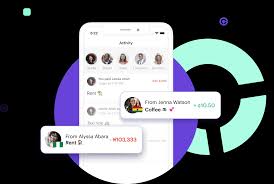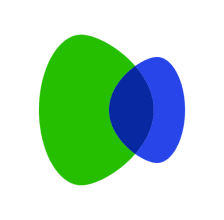Forgot my Eyowo Password and Pin – How to Reset, Change and Recover Eyowo Password and Pin
Forgot my Eyowo Password and Pin – How to Reset, Change and Recover Eyowo Password and Pin
It’s certain you already know Eyowo is a fintech company founded by a Nigerian in the year 2019 specifically to offer financial services such as online and offline transactions, peer to peer money transfers, bill payment, airtime purchases etc. However, in this article, I will walk you through this trending topic (Forgot my Eyowo Password and Pin – How to Reset, Change and Recover Eyowo Password and Pin).
Let’s delve in now!

How to reset your Eyowo Password
You can always reset your Eyowo password whenever you feel it’s important to do so.
Therefore, every step and guideline needed on how to reset your eyowo password successfully can be found below:
If the eyowo mobile app is currently on your phone, you don’t need to download it again unless you want to get it updated. If it’s readily available on your smartphone, open it.
Once you land on the app homepage, you will see an option that will prompt you to login and another to register.
Click on the Login” button.
Below the login button, there is an option that says “Forgot Password”.
Click on the forgot password, you will be redirected to another page where you will be prompted to enter your email address.
In the box, enter your email address and click on the next button to proceed.
Now, you will receive a link on the email you provide, that is a link to enable them to verify you are the real account owner.
Click on the link and you will be taken back to the app where you will need to provide a new password, follow the prompts, and successfully, you’ll be able to login again.
You can also do yourself a favor by clicking the “Remember Me” box.
How to change your eyowo password
Even if you don’t forget your password, you still have the opportunity to change it anytime right from your dashboard.
To do that, open the Eyowo mobile app and login to your Eyowo account using your current email and password.
Once logged in, navigate to your account settings. This is usually found in the user profile section or the “Settings” menu.
Look for the “Change Password” option. Tap on it.
You will be asked to enter your current password as a security measure. Provide your current password in the designated field.
Next, enter your desired new password in the “New Password” field. Ensure it is a strong and unique password that includes a combination of letters, numbers, and special characters.
Confirm your new password by re-entering it in the “Confirm New Password” field.
Once you’ve entered the required information, click on the “Update” button to apply the changes.
Your Eyowo password will now be updated with the new one you provided.
How to recover your eyowo password
Launch the app straightaway and on the login screen, click on the “Forgot Password” option. This option is located below the login form.
You will be prompted to enter the email address or phone number associated with your Eyowo account.
Provide the required information.
Once you’ve entered the necessary details, click on the “Reset Password “Submit” button.
Eyowo will send a password reset link or a verification code to the email address or phone number you provided.
Check your email inbox or phone messages for the reset link or code.
If you received a link, click on it to be redirected to a page where you can create a new password. If you received a verification code, enter it in the designated field.
Choose a strong and unique password for your Eyowo account. Ensure it includes a combination of letters, numbers, and special characters.
After setting the new password, save the changes.
You should now be able to log in to your Eyowo account using your newly recovered password.
How to reset your eyowo PIN
The option for users to login with a pin is no longer available and you can only login with your password.
FAQs On How to Reset, Change and Recover Eyowo Password and Pin).
Here are some frequently asked questions on how to reset your eyowo password, how to change your eyowo password, how to recover your eyowo password with answers:
What is the meaning of Eyowo?
The meaning of the word “Eyowo” is derived from the Yoruba language, which is one of the major languages spoken in Nigeria.
In Yoruba, “Eyowo” emphasizes the idea of having control over your finances and transactions.
Who is the parent company of Eyowo?
Eyowo operates as an independent financial technology company and does not have a publicly disclosed parent company.
However, the ownership structure of companies can change over time, so it’s recommended to verify the latest information from reliable sources.
When was Eyowo launched?
Eyowo was founded and launched in 2019.
It emerged as a new player in Nigeria’s fintech space, aiming to provide innovative digital payment solutions to individuals and businesses.
What is the salary of Eyowo?
The salary of Eyowo employees can vary depending on factors such as job position, experience, location, and company policies.
Unfortunately, specific details about salary ranges or averages for Eyowo employees are not publicly available.
What is the meaning of Afriex?
Afriex is a financial technology company that focuses on facilitating cross-border money transfers and payments within Africa.
The name “Afriex” is a combination of “Africa” and “exchange,” reflecting the company’s mission to provide efficient and affordable financial services across the continent.
Afriex aims to simplify the process of sending and receiving money internationally, fostering greater financial inclusion and economic connectivity within Africa.