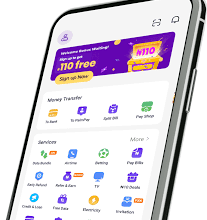I Forgot my Chipper Cash Password and Pin – How to Reset, Change and Recover Chipper Cash Password and Pin
I Forgot my Chipper Cash Password and Pin – How to Reset, Change and Recover Chipper Cash Password and Pin
Do you want to know, learn or become knowledgeable of how to reset your chipper cash pin, how to change your chipper cash pin, or are interested in knowing how to change or reset your chipper cash password?
With these, you need not worry, I’ve got you covered!
Without much Ado, I guess it’s best to delve into the article now.
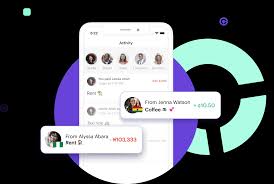
How to change, reset or recover your Chipper Cash Password and Pin.
Regarding how to change, reset or recover chipper cash password, it’s crucial for you to understand that chipper cash doesn’t enable users to login with a password not to talk of resetting, changing or recovering it.
If you already know your old PIN and want to change it, here’s what you need to do:
- Open the Chipper Cash app and head to the “Profile” tab. You’ll find it somewhere in the app, depending on the version you’re using.
- Once you’re in the “Profile” tab, scroll down until you spot the “Settings” option. Give it a tap.
- Look for the security section within the settings and find the option that says “Change Chipper PIN.” Tap on it.
- Now, the app will prompt you to enter your old PIN. Type it in carefully.
- Once you’ve entered your old PIN, the app will ask you to enter your new PIN. Choose a new PIN that you can remember easily but isn’t too obvious.
- After entering the new PIN, confirm it by entering it again.
Congratulations! Your Chipper Cash PIN has been successfully changed. Remember, your PIN is like a secret handshake, so please don’t share it with anyone.
Read: Forgot my Eyowo Password and Pin – How to Reset, Change and Recover Eyowo Password and Pin
Keeping it to yourself ensures that your Chipper account stays secure and protected from unauthorized activities.
That’s just every detail you need on how to change your Chipper cash PIN.
How to reset your Chipper Cash Pin easily
To learn how to reset your chipper cash pin, you definitely have landed on the right page.
Now, let’s talk about resetting your Chipper Cash PIN if you’ve forgotten it.
Don’t worry; it happens to the best of us. Just follow these steps:
Before we begin, make sure your device is running the latest version of the Chipper Cash app.
Also, it’s a good idea to have a valid email added to your profile. You can do this by going to the “Profile” tab, selecting “Personal,” and then choosing the “Add email” option.
Having an email linked to your account gives you an alternative way to receive the OTP (one-time password).
If you’re a verified user, here’s what you need to do:
Tap on “Forgot PIN?” when you’re prompted to enter your PIN.
From the options provided, select “Forgot PIN.”
Enter the ID or document number associated with your Chipper account, along with your date of birth. Once you’ve filled in the required fields, tap “Next.”
You’ll receive a 6-digit code on either your phone number or the email address displayed on your screen. Enter this code in the app.
Now, it’s time to set a brand new PIN for your Chipper Cash account. Choose a secure and memorable one.
Confirm your new PIN by entering it again.
Great!
You’ve successfully reset your PIN. It’s time to get back to enjoying the features of Chipper Cash.
For unverified users, the process is slightly different:
Tap on “Forgot PIN?” when prompted to enter your PIN.
From the options that appear, select “Forgot PIN.”
You’ll receive a 6-digit code on either your registered phone number or email address.
Keep an eye out for it.
Enter the code you received in the app.
Now, select a new PIN for your Chipper Cash account. Make sure it’s secure and easy to remember.
Confirm your new PIN by entering it again.
Your PIN has been successfully reset, and you’re good to go.
FAQs On How to Reset, Change and Recover Chipper Cash Password and Pin
Here are some frequently asked questions regarding the topic “I Forgot my Chipper Password and Pin – How to Reset, Change and Recover Chipper Cash Password and Pin”:
How do I get my Chipper account back?
If you’ve lost access to your Chipper account, it’s best to reach out to Chipper Cash support directly.
They’ll be able to assist you in recovering your account.
How do I unlock my Chipper Cash account?
If your account is locked, get in touch with Chipper Cash support.
They’ll guide you through the process of unlocking your account.
What is chipper cash and who owns it?
Chipper Cash is a popular financial technology company that provides a mobile-based platform for money transfer and payment services.
It was founded in 2018 by Ham Serunjogi and Maijid Moujaled, with the aim of making financial services more accessible and affordable, particularly in Africa.
The Chipper Cash platform allows users to send and receive money across borders quickly and securely.
It supports both local and international transactions, making it convenient for individuals and businesses with cross-border needs.
Users can link their bank accounts or debit cards to the app to facilitate seamless transfers.
How do I get an OTP from Chipper Cash?
To receive an OTP (one-time password) from Chipper Cash, make sure your phone number or email address is registered and up to date on your account.
The OTP will be sent to the contact information you provided during registration.
Final Thought
I hope this article helps you navigate the process of changing or resetting your Chipper Cash PIN smoothly.
Remember, keeping your PIN secure is essential for the safety of your account.
If you have any further questions, feel free to reach out to Chipper Cash support for assistance. Happy banking!