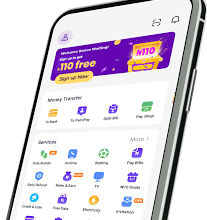How To Remove Easybuy Security Plugin On Android Phones
Removing the Easybuy security plugin can be a straightforward process if you no longer wish to use the Easybuy mobile device financing platform or if you have fulfilled your payment obligations. In this article, I will guide you through the steps on how to remove the Easybuy security plugin from your device.
Before we dive into how to remove the Easybuy security plugin on Android phones, let’s have a quick recap of what Easybuy is and how it works.
Easybuy is a platform that allows you to purchase your desired mobile phone and pay for it in monthly installments rather than paying the full amount upfront.
While there is a small interest associated with the monthly payments, it is usually negligible compared to the original price of the phone.
How to Remove Easybuy Security Plugin on Android Phones
Now, let’s move on to the steps on how to remove the Easybuy security plugin on Android phones:
Step 1: Assess your payment status
Before considering the removal of the Easybuy security plugin, it’s essential to ensure that you have fulfilled your payment obligations.
If you have completed all the required payments according to the agreed-upon schedule, you can proceed with the removal process.
However, if you still have outstanding payments, it’s recommended to settle them first to avoid any complications.
Step 2: Contact Easybuy support
To initiate the removal process, reach out to Easybuy support.
You can always find EasyBuy Customer Care Phone Number, Whatsapp, Email and Office Address on their official website or in the Easybuy mobile app.
Get in touch with their customer support team and explain that you wish to remove the Easybuy security plugin from your device. They will guide you through the necessary steps and provide you with the required assistance.
Step 3: Follow the instructions
Once you have contacted Easybuy support, they will provide you with detailed instructions on how to remove the security plugin from your Android phones.
These instructions may vary depending on the specific device you are using and the version of the security plugin installed. Follow the given instructions carefully to ensure a successful removal process.

Step 4: Verify the removal
After following the provided instructions, verify that the Easybuy security plugin has been successfully removed from your device.
Restart your device and check if any traces of the plugin remain.
Related: Locate EasyBuy Stores and Offices near you in Lagos, Abuja, Port Harcourt Nigeria (2023)
If the plugin no longer appears or affects the functionality of your device, it indicates that the removal process was successful.
Step 5: Additional precautions (optional)
If you no longer wish to use the Easybuy platform and want to ensure the complete removal, you can consider a factory reset of your device.
However, be cautious as a factory reset will erase all data on your device, including personal files, apps, and settings.
Back up any important data before performing a factory reset and proceed with caution.
FAQs How to Remove Easybuy Security Plugin on Android Phones
Below are frequently asked questions on “How to Remove Easybuy Security Plugin on Android Phones”:
How do I remove the Easybuy security plugin from my Android device?
To remove the Easybuy security plugin from your Android device, follow these steps:
Open the Settings app on your Android device.
Scroll down and tap on “Apps” or “Applications,” depending on your device.
Locate and tap on the Easybuy security plugin from the list of installed apps.
On the app info screen, tap on “Uninstall” or “Disable” (if the uninstall option is not available).
Follow the on-screen prompts to confirm the removal of the Easybuy security plugin.
Can I remove the Easybuy security plugin from my iPhone?
Unfortunately, since the Easybuy security plugin is primarily designed for Android devices, it may not be possible to remove it directly from an iPhone.
However, you can reach out to Easybuy support or consult their official documentation for specific instructions on removing the plugin from an iPhone or other iOS devices.
What should I do if I can’t find the Easybuy security plugin in the list of installed apps?
If you are unable to locate the Easybuy security plugin in the list of installed apps on your device, it is possible that it may be embedded deep within the system files. In such cases, it is advisable to contact Easybuy support directly for guidance on removing the plugin from your specific device.
Will removing the Easybuy security plugin affect my ability to use the Easybuy platform?
Removing the Easybuy security plugin should not directly affect your ability to use the Easybuy platform.
The plugin primarily serves as a reminder for payment and a means to deactivate the device if payments are not made.
However, it is crucial to ensure that you have fulfilled your payment obligations before considering the removal to avoid any complications with your Easybuy account.
Is it necessary to perform a factory reset to remove the Easybuy security plugin completely?
Performing a factory reset is not necessary to remove the Easybuy security plugin.
Following the specific instructions provided by Easybuy support should be sufficient for removing the plugin from your device. However, if you want to ensure complete removal and have no further use for the Easybuy platform, you may choose to perform a factory reset after backing up your important data.
Remember, it’s always recommended to contact Easybuy support or refer to their official documentation for device-specific instructions and assistance regarding the removal of the Easybuy security plugin.
Wrapping Up
To wrap it up, removing the Easybuy security plugin involves contacting Easybuy support, following their instructions, and verifying the removal. Always ensure that you have fulfilled your payment obligations before proceeding with the removal process.
If you have any questions or concerns, it’s advisable to reach out to Easybuy support for assistance.