Opay App Download: How To Download Opay App On Android and iOS
How To Download Opay App On Android & iOS
Opay is well known as a mobile payment and financial services app that allows users to perform various transactions conveniently and securely.
Whether you want to send money to friends and family, pay bills, purchase airtime or data, or even make online purchases, choosing Opay from the list of available options can be a good idea.
In this article, I’ll show you how to download Opay app for both Android and iOS, depending on which phone you used. If you use Android phone, the guidelines provided in the first step is the suitable guide to follow and if iOS, the second provided guide is all you need. Before you go too deep, kindly check some essential features of Opay app right below:
Features of Opay
Opay is endow with a several features, some of its essential features are the following:
Money Transfer
Opay allows users to send and receive money quickly and securely.
Whether it’s sending money to a friend or family member, paying for goods and services, or even transferring funds internationally, Opay provides a convenient and efficient money transfer solution.
Bill Payments
With Opay, you can pay your utility bills, such as electricity, water, and internet bills, directly from the app.
No more standing unnecessarily in long queues or dealing with the hassle of manual bill payments.
Airtime and Data Purchase
Need to top up your mobile phone with airtime or data?
Opay allows you to recharge your phone or purchase data bundles from major network providers within the app. It’s absolutely a convenient way to stay connected without the need for physical recharge cards or vouchers.
Loan Services
Opay offers access to quick loans to users by integrating Okash and Easemoni within the app.
You can download the app, apply for loans, receive instant approvals, and have the funds disbursed directly to your bank account.
Now let’s quickly move ahead to knowing about Opay app download: How to download Opay app on Android and iOS.
How To Download Opay App On Android & iOS
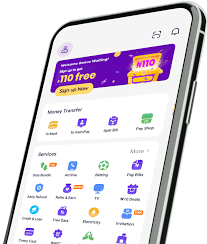
The guidelines below will show you how you can download the app for your phone be it Android or iOS:
How To Download Opay App On Android
To get started with downloading Opay app on your Android phone, kindly follow this procedure:
- Open the Google Play Store on your Android device.
- In the search bar at the top, type “Opay” and tap the search icon.
- Look for the Opay app in the search results. It should have the Opay logo.
- Tap on the Opay app to open its store page.
- On the app’s store page, you will see an “Install” button. Tap on it.
- Review the permissions required by the app and if you’re comfortable with them, tap “Accept” to proceed with the installation.
- The Opay app will now start downloading and installing on your Android device.
Once the installation is complete, you will find the Opay app on your device’s home screen or in the app drawer.
How To Download Opay App On iOS
If you’re an iOS or iPod user, kindly follow these steps to download the app on your phone:
- Start the process by unlocking your iOS device, whether it’s an iPhone or iPad. Simply use your passcode, Touch ID, or Face ID to access the home screen.
- Locate the App Store icon on your device’s home screen. It usually features a blue background with a white letter “A” inside a white circle. Tap on the App Store icon to launch it.
- On the bottom right corner of the App Store, you’ll find the Search tab. Tap on it to access the search function.
- In the search bar at the top of the screen, type “Opay” and tap the Search button on your keyboard.
- The search results will display various apps related to Opay. Look for the official Opay app, which is usually indicated by the Opay logo on a blue or white background. Tap on it to view the app details.
- Before proceeding with the download, ensure that your iOS device meets the requirements for the Opay app. Check the compatibility section on the app’s details page to verify if your device and iOS version are supported.
On the Opay app’s details page, you’ll find reviews and ratings from other users. Take a moment to read through some of the reviews to get an idea of the app’s performance and user experience.
- To download the Opay app, tap on the “Get” button or the cloud icon with a downward arrow next to it. You may be prompted to enter your Apple ID password, use Face ID, or Touch ID for authentication. Follow the on-screen instructions to proceed.
- The App Store will begin downloading the Opay app to your device. The progress is indicated by a blue circle with a status bar. Make sure you have a stable internet connection to ensure a smooth download.
- Once the download is complete, the Opay app will automatically be installed on your iOS device. You can find it on your home screen or within the App Library if you’re using iOS 14 or later.
- Tap on the Opay app icon to launch it. You may be required to sign in or create a new account if you don’t have one already.
- If you’re a new user, tap on the “Sign Up” button to create a new Opay account. Provide the necessary information, such as your phone number, email address, and password, to register.
- If you already have an Opay account, tap on “LogIn” and enter your credentials to access your account.
- Once you’ve signed up or logged in, you will need to complete the setup process. This may involve verifying your phone number, linking a bank account or card, or configuring additional security measures.
With the Opay app successfully downloaded and set up on your iOS device, you can now explore its features and functionalities.
FAQs On Opay App Download: How To Download Opay App Easily
Here are steps and guidelines to download Opay app easily:
Is Opay available in my country?
Opay is available in several countries across Africa and Asia, including Nigeria, Kenya, Ghana, South Africa, and Indonesia.
What makes Opay safe to use?
Firstly, you need not to panic before you start using Opay app, it’s a financial app approved by CBN.
Secondly, Opay takes security seriously and uses various measures to protect user information and transactions.
Can I link my bank account or card to Opay?
Yes, Opay allows users to link their bank accounts or cards within the app.
This makes it convenient to fund your Opay account, transfer funds, or make payments directly from your bank account.









