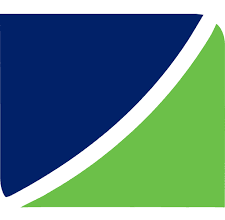Corporate Pay Etranzact, Etranzact Payment Gateway, How To Pay With Etranzact
Corporate Pay Etranzact, Etranzact Payment Gateway, How To Pay With Etranzact
eTranzact is a payment platform that enables individuals and businesses to make online payments, transfer money, and perform various financial transactions.
It provides a secure and convenient way to carry out transactions using different payment methods such as credit cards, debit cards, mobile money, and USSD. eTranzact is widely used in Nigeria and offers services to both individuals and businesses.
In this post, you will explore details on corporate pay etranzact, etranzact payment gateway, how to pay with etranzact and answers to some FAQs.
Withy much Ado, let’s get started.
Corporate Pay Etranzact, Etranzact Payment Gateway, How To Pay With Etranzact In 2023
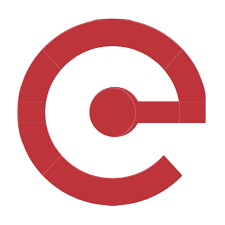
Etranzact is an electronic payment platform that exists in Nigeria. It’s a platform or company that provides electronic payment solutions to businesses and individuals.
One of the payment features of etranzact is the corporate pay.
Corporate pay is a dedicated payment solution designed by etranzact majorly for a particular business and organization.
In a more clearer and understandable way, the corporate pay etranzact is a payment platform meant for businesses and organizations to disburse salaries, wages, and other employee-related payments.
It involves the transfer of funds from the employer’s bank account to the employees’ bank accounts, usually through electronic means.
Corporate Pay Etranzact login
To login your corporate pay etranzact account, simply click corporatepay login here and you will land on the login page immediately.
To access your account, provide your username and password, then click on the login button. You will be taking your account immediately.
If you don’t have an account, you will be hindered from login, that is; you must sign up to access your account.
Etranzact Payment Gateway
The eTranzact payment gateway is a secure and flexible solution designed to facilitate hassle-free payment acceptance and processing.
It is one of the leading payment service providers in Africa, offering a wide range of features and benefits. Below are a few reasons you may prefer etranzact as your payment choice:
Secure Payment Processing: eTranzact ensures the security of transactions by implementing industry-standard security measures.
This includes encryption protocols and fraud detection systems to protect sensitive customer information.
Multiple Payment Options: The eTranzact payment gateway supports various payment methods, including credit cards, debit cards, mobile money, and USSD.
This allows businesses to cater to a wide range of customers and provide convenient payment options.
Chargeback Management: The payment gateway offers chargeback management tools, allowing businesses to efficiently handle and resolve chargeback disputes. This helps protect merchants from fraudulent chargebacks and ensures fair resolution for both merchants and customers.
Recurring Transactions: eTranzact supports recurring transactions, making it ideal for businesses that offer subscription-based services or recurring billing.
This feature automates the payment process for recurring customers, saving time and effort for both businesses and customers.
Bulk Payments: eTranzact enables businesses to make bulk payments to employees and beneficiaries.
This feature is particularly useful for payroll processing, vendor payments, and other bulk payment requirements.
How To Pay With Etranzact
On how to pay with etranzact, the payment procedure is simple. Simply follow the steps here:
Choose a Merchant: Identify the online or offline merchant that accepts payments through eTranzact.
Read: 15 Best Apps to Send Money to Nigeria from USA
This could be an e-commerce website, utility service provider, educational institution, or any other business that has integrated eTranzact as their payment solution.
Select Products or Services: Browse through the merchant’s offerings and select the products or services you wish to purchase.
Add them to your shopping cart or make a note of the desired items.
Initiate the Payment: Proceed to the payment page or checkout process on the merchant’s website or platform.
Look for the eTranzact payment option, which should be displayed along with other available payment methods.
Choose eTranzact as the Payment Method: Select eTranzact as your preferred payment method from the available options.
This will redirect you to the eTranzact payment gateway interface.
Enter Payment Details: On the eTranzact payment gateway page, you may be required to provide details such as your name, email address, contact number, and any additional information requested by the merchant.
Follow the instructions and enter the necessary information accurately.
Select Payment Option: Choose the specific payment option you prefer from the available methods supported by eTranzact.
This could include credit card, debit card, mobile money, or USSD.
Provide Payment Information: Depending on the selected payment option, you will need to enter the relevant payment information.
For credit or debit card payments, this typically includes the card number, expiry date, CVV/CVC code, and cardholder name.
Follow the prompts and provide the required details accurately.
Verify and Confirm Payment: Review the payment details you have entered to ensure accuracy.
If everything is correct, proceed to confirm the payment. Some payment options may require additional authentication, such as OTP (One-Time Password) verification.
Await Confirmation: After the payment is submitted, wait for a confirmation message or notification from both the merchant and eTranzact.
This includes an email, SMS, or on-screen confirmation.
Receipt and Order Completion: Once the payment is successfully processed, you will receive a digital receipt or payment confirmation.
The merchant will then process your order or provide access to the purchased product or service.
FAQs On Corporate Pay Etranzact, Etranzact Payment Gateway, How To Pay With Etranzact
Here are some related frequently asked questions on corporate pay etranzact, etranzact payment gateway, how to pay with etranzact with answers:
Which banks are using eTranzact?
ETranzact is a widely adopted payment platform in Nigeria and used by some banks.
Some of the banks that have integrated eTranzact into their services include Access Bank, First Bank, GTBank, Zenith Bank, and many others.
What is the code for eTranzact?
The etranzact code is simply *389#.
How do I get a receipt from eTranzact?
To get a receipt from eTranzact, you will receive a digital receipt or payment confirmation after completing a transaction.
This receipt is usually sent to your registered email address or provided on the merchant’s website or platform.
However, If you haven’t received a receipt or need a copy of it, you can reach out to the merchant’s customer support or contact eTranzact directly for assistance.
How to reset my eTranzact password?
To reset your etranzact payment password, Visit the eTranzact website or open the eTranzact mobile app.
Look for the “Forgot Password” option.
Click on the option and follow the instructions provided.
You may be asked to enter your registered email address or phone number.
Check your email or phone for instructions on how to reset your password.
Follow the provided link or instructions to create a new password.
Make sure to choose a strong and secure password.
Once you have successfully reset your password, you should be able to log in to your eTranzact account using the new password.