I Forgot my Kuda Bank Password and Pin – How to Reset, Change and Recover Kuda Bank Password and Pin
I Forgot my Kuda Bank Password and Pin – How to Reset, Change and Recover Kuda Bank Password and Pin
If you can’t login to your Kuda bank account/dashboard then it’s probably because you forgot your Kuda bank password but if you think that is not the case, you may have to relate it with the Kuda bank customer care representative.
It’s possible not to get access to your Kuda bank if your account is under scrutiny, your Kuda bank account is deleted, etc. However, in this article, I will provide insight into the following:
How to reset your kuda bank password, how to change your Kuda bank password, how to recover your kuda bank password and how to change your kuda bank pin. Let’s get started!
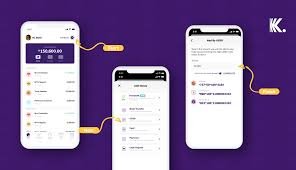
Let’s get started by starting with how to reset your Kuda bank password easily:
How to reset your Kuda bank password
In this first step, I will guide you on how to reset your Kuda bank password easily and successfully. All you need to do is to read carefully and note every step.
Read: Forgot my Fairmoney Password and Pin – How to Reset, Change and Recover Fairmoney Password and Pin
Below are the guidelines provided on how to reset your Kuda bank password easily:
Open the Kuda Bank mobile app or go to the Kuda Bank website on your computer.
Look for the “Sign In” button and tap/click on it.
On the login page, you will see an option called “Forgot Password?” Click or tap on that option.
The app or website whichever you choose will guide you through the password reset process. You might be asked to provide your registered email address or phone number.
Enter the required information accurately and click or tap on the “Submit” button.
Kuda Bank will send you a verification code either through email or SMS. Check your inbox or messages for the code.
Enter the verification code into the app or website when prompted.
Once the code is verified, you will be prompted to create a new password. Choose a strong and unique password that you haven’t used before. Follow any specific requirements or guidelines provided by Kuda Bank (e.g., a minimum length or the inclusion of certain characters).
After setting your new password, click or tap on the “Submit” button to confirm.
Congratulations! Your Kuda Bank password has been successfully reset. You can now use your new password to log in to your account.
How to change your Kuda bank password
If what brought you here is to learn how to change your Kuda bank password, the instructions in this second step are exactly what you need.
To get started, kindly open the Kuda Bank mobile app or go to the Kuda Bank website on your computer.
Log in to your Kuda Bank account using your current password.
Once logged in, look for the “Settings” or “Profile” section.
This is usually represented by an icon or a menu option.
Within the settings or profile section, locate the “Security” or “Password” option. Click or tap on it.
You will be prompted to enter your current password as a security measure.
After entering your current password, you will be able to enter and confirm your new password.
Choose a strong and unique password that meets any specific requirements or guidelines provided by Kuda Bank.
Make sure it is not easily guessable and different from your previous password.
Read Also: I Forgot my EaseMoni Password and Pin – How to Reset, Change and Recover EaseMoni Password and Pin
Once you have entered and confirmed your new password, click or tap on the “Save” button.
Your password will be updated, and the changes will take effect immediately.
Remember to keep your new password secure and avoid sharing it with anyone.
How to recover your Kuda bank password
If you need to recover your Kuda Bank password, you can follow these steps:
Open/launch the Kuda Bank mobile app or go to the Kuda Bank website on your phone or computer.
While on the login page, look for the “Forgot Password?” or “Reset Password” option. Click or tap on it.
You will be redirected to the password recovery page.
Provide the necessary information, such as your registered email address or phone number. Make sure to enter the details accurately.
After entering the required information, click or tap on the “Submit” button.
Kuda Bank will send a verification code to your registered email address or phone number. Check your inbox or messages for the code.
Enter the verification code you received into the designated field on the password recovery page.
Once the code is verified, you will be prompted to create a new password. Choose a strong and unique password that you haven’t used before.
Follow any specific requirements or guidelines provided by Kuda Bank (e.g., a minimum length or the inclusion of certain characters).
After setting your new password, click or tap on the “Submit” or “Reset Password” button to confirm.
Congratulations! Your Kuda Bank password has been successfully recovered and updated. You can now use your new password to log in to your account.
If possible you encounter any difficulties during the password recovery process, it is recommended to reach out to Kuda Bank’s customer support for further assistance.
Am sure they will be able to provide guidance and help you regain access to your account.
How to change your Kuda bank pin
If knowing how to change your kuda bank pin is what brought you here, below is what you should do:
- Open the Kuda Bank mobile app on your device.
- Log in to your Kuda Bank account using your current password and PIN.
Once logged in, navigate to the “Settings” section of the app.
It is represented by an icon in your kuda account.
Within the settings section, locate the “PIN” option. Tap on it.
You will be prompted to enter your current PIN as a security measure.
After entering your current PIN, you will be able to enter and confirm your new PIN.
Choose a new four to six-digit PIN that you can easily remember but is not easily guessable by others. Avoid using predictable combinations such as birthdays or sequential numbers.
Once you have entered and confirmed your new PIN, tap on the “Save” button.
Your Kuda Bank password PIN will be updated, and the changes will take effect immediately.
FAQs On How to Reset, Change and Recover Kuda Bank Password and Pin
Below are some frequently asked questions on How to reset your kuda bank password, how to change your kuda bank password, how to recover your kuda bank password and how to change your kuda bank pin with answers:
How can I recover my Kuda password?
To recover your Kuda Bank password, follow these steps:
Open the Kuda Bank mobile app or website.
On the login page, tap/click on the “Forgot Password” option.
Provide the required information, such as your registered email address or phone number.
Kuda Bank will send a verification code to your registered email or phone number.
Enter the verification code and follow the instructions to create a new password.
How can I reset my Kuda account?
To reset your Kuda Bank account, you may need to contact Kuda Bank’s customer support directly.
They will guide you through the process and assist you in resetting your account. You can reach out to them via the Kuda Bank mobile app, website, or their official customer support channels.
How do I unlock my Kuda account?
If your Kuda Bank account is locked, it is recommended to contact Kuda Bank’s customer support for assistance.
They will be able to investigate the issue, verify your identity, and help you unlock your account.
Reach out to them via the Kuda Bank mobile app, website, or their official customer support channels.
How many digits is the Kuda password?
The Kuda Bank password consists of a minimum of six characters.
It is recommended to choose a strong password that includes a combination of letters, numbers, and special characters for added security.







