How To Block Kuda Bank Account When Phone Is Stolen
How To Block Kuda Bank Account When Phone Is Stolen
Our smartphones have become an important part of our daily lives and help us manage various tasks, including banking.
With the rise of mobile banking apps like Kuda, convenience is right at your fingertips reducing the stress of visiting banks and avoiding long queues in various banks.
However, this convenience also brings the risk of theft or loss of our smartphones. But if you find yourself in the unfortunate situation of having your phone stolen, it’s crucial to act quickly to secure your financial information.
In this blog post, I will show you how to block your Kuda bank account when your phone is stolen and protect your hard-earned money.
Now, let’s see the steps required to block Kuda bank account when a phone is stolen.
How To Block Kuda Bank Account When Phone Is Stolen
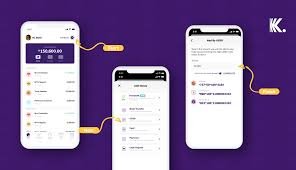
The necessary steps on how to block kuda bank account when phone is stolen are the what you will find in the following steps:
Open Your Account From Another Phone
The first step to take when your phone is stolen is to remain calm and act swiftly.
If you have the Kuda app installed on your device, you can take immediate action. Borrow a friend’s phone or use a computer to access your Kuda account. Once you’re logged in:
Navigate to Account Details
After opening the Kuda app, tap on the “More” option.
This will be represented by three horizontal lines or a menu icon, depending on the app’s design.
Scroll through the options until you find “Account Details” and tap on it.
Continue the Account Blocking Process
Within the “Account Details” section, you’ll find various settings and options related to your Kuda account. Look for the option labeled “Block Account” and tap on it.
Read: How To Block Opay Account When Phone Is Stolen Or Lost
This action will trigger the process of blocking your account to prevent unauthorized access.
Alternatively, you can follow the steps below if you really want to block your Kuda bank account when your phone is stolen or lost:
Contact Kuda Support
While you’re already on the app, consider reaching out to Kuda’s customer support. This will enable them to be aware of the situation and provide any further assistance required.
Change Passwords/PINs: If your phone contains any saved passwords or PINs, change them immediately to prevent unauthorized access to your other accounts.
Monitor Transactions: Keep a close eye on your other financial accounts for any unusual or unauthorized transactions.
If you notice anything suspicious, report it to your respective banks.
Those are the easiest guides to ensure the security of your account when your phone is lost.
It’s either you follow the first step provided on how to block Kuda bank account when phone is stolen or contact the customer care and explain your orders including the provision of your account information for verification purposes.
FAQs On How To Block Kuda Bank Account When Phone Is Stolen
Here is a list of frequently asked questions on how to block kuda bank account when phone is stolen with their respect answers:
How do I block my bank account if my phone is stolen?
If your phone is stolen and you need to block your Kuda bank account, follow these steps:
Open the Kuda app on another device.
Tap on “More.”
Select “Account Details.”
Tap on “Block Account.”
This will help prevent unauthorized access to your account.
How do I block and delete my Kuda account?
In this guide, I have walked you through two ways on how to block kuda bank account when phone is stolen. You can follow the steps and guidelines provided in the article.
On the other hand, if you want to totally delete your kuda bank account, you will need to contact their customer care and explain why you wanted to delete your kuda bank account.
If it’s an issue, they can help you to rectify it and at the same time if you are determined to delete your kuda bank account, the customer care will walk you through the process.
Can Kuda account be blocked?
Yes, you can block your Kuda account if you suspect that your phone has been stolen or your account security is compromised.
This is an essential security feature provided by Kuda to protect your financial information.
Can I log in to my Kuda account on another phone?
Yes, you can log in to your Kuda account on another phone by downloading the Kuda app, logging in with your credentials, and verifying your identity.
It’s crucial to ensure that you have a secure and trusted device before logging in.
Can I add someone else to my kuda bank account?
No, it’s not possible. A kuda account is meant for each person. Everyone has to create their account individually.
However, you can log in to your kuda account right from a friend’s phone.
How do I reset my Kuda password without a phone number?
If you want to reset your Kuda password without using your phone number, you can follow these steps:
- Open the Kuda app.
- Click on “Forgot Password” or a similar option.
- Follow the prompts to reset your password through an alternative email address or security questions.
How can I recover my Kuda login?
If you need to recover your Kuda login information, you can usually follow these steps:
- Open the Kuda app.
- Click on “Forgot Username” or “Forgot Password,” depending on what you need to recover.
Follow the prompts to verify your identity and reset your login credentials.









