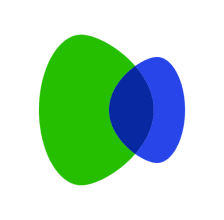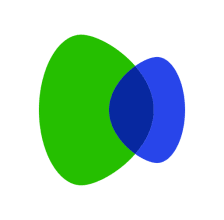Kuda Bank App Download: How To Download Kuda Bank App On Android and iOS
Kuda Bank App Download: How To Download Kuda Bank App On Android & iOS
You’ve heard about Kuda Bank and want to give it a trial but don’t know the way to go round it? If truly Yes, this article will be of help to you.
One thing is certain, a trial will convince you. In this article, we’ll be looking into the Kuda bank app: How to download Kuda Bank app for both Android and iOS and get it to work within minutes.
Before that, kindly take a look at a few of the Kuda bank advantages.
Kuda Bank Advantages (Benefits)
Here are some needed advantages of kuda bank that could make you choose it out of the 100s available finance app:
Zero maintenance fees: Kuda bank does not charge any maintenance fees, allowing you to save money on account management.
Free transfers: Kuda bank offers 25 free transfers to other banks every month, making it convenient and cost-effective to send money to friends, family, or business partners.
Budgeting tools: The Kuda bank app provides budgeting tools that can help you track your expenses, set financial goals, and manage your money more effectively.
Competitive interest rates: Kuda bank provides an annual interest rate of 15% on savings, allowing your money to grow over time.
Trust and security: Kuda bank always ensures the security of your money and uses highly protective technology to protect against scams and fraudulent activities. Now, let’s see how to download Kuda Bank app for Android and iOS.
Kuda Bank App Download: How To Download Kuda Bank App On Android & iOS

How To Download Kuda Bank App On Android
To download the Kuda bank financial app straight to your Android phone, you can get it done through the processes here:
Open the Google Play Store on your Android device.
Go To The Google Play Store
If your phone is locked already, kindly unlock the device and look for the Google Play Store app. Once seen, tap on it and you’ll be redirected to the Google Play Store.
Search for the Kuda Bank App
Once you’ve opened the Google Play Store, tap on the search bar at the top of the screen.
Type “Kuda bank app” into the search bar and click the Enter key or tap the search icon.
The Google Play Store will now display a list of search results related to the Kuda bank app.
Look for the Official Kuda Bank App
Look for the exact Kuda bank app in the search results.
It should have the title “Kuda – Money App for Africans – Apps on Google Play.”
To ensure you’re downloading the authentic app, check that the developer is “Kuda Technologies Ltd.”
Install the Kuda Bank App
On the app page, you will find information about the Kuda bank app, such as its features and user reviews.
To proceed with the download and installation, tap on the “Install” button.
The Google Play Store may display the permissions that the Kuda app requires to function properly.
Take a moment to review them and tap “Accept” to continue.
Wait for the Download and Installation
The Kuda bank app will now begin to download and install on your Android device.
The download longevity will depend on the app MB. However, you need to ensure that you have a stable internet connection throughout the process to avoid any interruptions.
Open the Kuda Bank App
Once the Kuda bank app has finished installing, you will see an “Open” button on the Google Play Store page.
Tap on the “Open” button to launch the Kuda bank app on your Android device.
Alternatively, you can locate the Kuda app icon on your home screen or in the app drawer and tap on it to open the app.
Set Up Your Kuda Account
Upon opening the Kuda bank app for the first time, you will be prompted to create an account or log in if you already have one.
Follow the process provided to set up your Kuda account, which often involves providing your personal information and verifying your identity.
Ensure that you have the necessary documents and information readily available to complete the account setup process smoothly.
Start Using the Kuda Bank App
Once your Kuda account is set up, you can explore the various features and services offered by the app.
Read: How To Start A Bureau De Change BDC Business In Nigeria and Make Money
The Kuda bank app provides features such as zero maintenance fees, 25 free monthly transfers, automatic savings, and investment options.
You can use the app to manage your funds, make transactions, pay bills, track your expenses, and more.
How To Download Kuda Bank App On iOS
If you are an iOS or iPod user, you don’t need to follow the previous step. The following are the procedures you need to follow:
- Go to the App Store on your device by tapping on the App Store icon.
- Once you’re in the App Store, tap on the search bar located at the bottom of the screen.
- Type “Kuda bank app” in the search bar and tap the search button.
- The App Store will display a list of search results related to the Kuda bank app.
- Look for the official Kuda app titled “Kuda – Money App for Africans” in the search results.
- To ensure you’re downloading the authentic app, check that the developer is “Kuda Technologies Ltd.”
- Tap on the Kuda app to open its page.
- On the app page, you will find information about the Kuda bank app, including its features and user reviews.
- Tap on the “Download” button next to the app icon.
- If prompted, authenticate the download using your Apple ID or Touch ID/Face ID.
- Wait for the app to download and install on your iOS device. The download progress will be indicated by a loading circle on the app icon.
Once the installation is complete, you can find the Kuda bank app on your home screen or in the app drawer.
The next step is to launch the app, sign up and start transacting seamlessly.
FAQs On Kuda Bank App Download: How To Download Kuda Bank App On Android & iOS
Here are helpful questions on how to download kuda bank app on Android and iOS phones with answers:
Is Kuda a registered bank?
Yes, Kuda is a registered bank.
They have a microfinance banking license from the Central Bank of Nigeria.
How is Kuda different from other banks?
Kuda is a fintech app that offers a range of banking services.
It allows you to send money within the UK, request a Visa card, make transfers, and more.
How does Kuda make money?
Kuda generates revenue through various means, including transaction fees, partnerships, and value added services.
How can I deposit money into my Kuda account from another bank?
To deposit money into your Kuda account from another bank, you can use the bank’s app or internet banking.
Look for the option to transfer funds and provide your Kuda account details as the recipient.
How do I change my Online Banking Password if it’s compromised?
If your Online Banking Password is compromised, you can reset it through your Kuda app.
There is an option to change or reset your password.
Follow the instructions provided to ensure the security of your account.
Can I download the Kuda bank app on Android and iOS?
Yes, you can download the Kuda bank app on both Android and iOS devices.
Simply go to the respective app stores (Google Play Store for Android and App Store for iOS), search for “Kuda bank app,” and follow the download instructions.