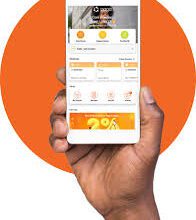Transfer Code For Sterling Bank And USSD Code For Sterling Bank
Sterling bank is one of the best commercial banks in Nigeria that offers an easy and convenient way to bank even just with the aid of their USSD Code and transfer code. Customers are endowed with the opportunity and convenient way to carry out transactions such as transferring funds, paying bills, checking account balance, and a lot more, all these can be done through the transfer code for Sterling bank and or the Sterling bank USSD code.
So in this article, I’ll give you insight into what the transfer code for Sterling bank is as well as what you should know about Sterling bank USSD code.
Transfer Code for Sterling bank
Sterling Bank transfer code is *822#.
This code is being used by sterling bank users to carry out various transactions such as transferring funds, paying bills, checking account balances, and more.
To use the Sterling bank transfer code, you need to register for the service. I’ll also show you how to register the Sterling bank transfer code in this same article.
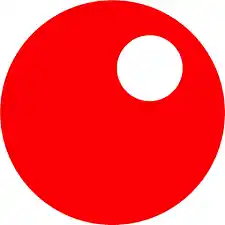
Sterling bank USSD code
The Sterling bank USSD code does not differ from the transfer code for Sterling bank, they are still the same.
The Sterling Bank USSD code is also *822#.
It can be used to carry out various transactions such as transferring funds, paying bills, checking account balances, and more.
Read: Loans For Unemployed People In Nigeria (2023)
Some of the services that can be accessed using Sterling Bank’s USSD code include:
- Account Balance Inquiry
- Fund Transfers
- Airtime Top-up
- Bill Payments
- Cardless ATM Withdrawals
However, you should understand that Sterling Bank may charge a small fee for using its USSD code service, and transaction limits may also apply.
You may need to check with the bank for more information on fees and limits. Although this is not necessary.
How to activate Sterling bank transfer code and the Sterling bank USSD code
Yes before you could begin to use your transfer code for Sterling bank and the Sterling bank USSD Code, it is important you get it registered and activated. However, guidelines on how to activate the USSD Code and or transfer code for Sterling have been provided below:
Ensure that the mobile number used to register with the bank is active and linked to the bank account.
Dial *822# on the mobile phone linked to the Sterling Bank account.
Follow the on-screen instructions to create a 4-digit PIN that will be used for all transactions.
After setting up the PIN, you can start using the transfer code or USSD code to carry out transactions.
Alternatively, you can also activate the service by visiting any Sterling Bank branch and requesting for USSD banking activation.
How to Use Sterling bank transfer code and USSD code
To use Sterling Bank transfer code and USSD code, customers need to follow these steps:
Dial *822# on the mobile phone linked to the Sterling Bank account.
Read: I Need A Loan Of 50000 Naira (How Do I Get It?)
Follow the on-screen instructions to select the service that you want to carry out. For example, if you want to transfer funds, select the “Transfer” option.
Enter the amount you want to transfer and the recipient’s account number.
Confirm the details and enter your 4-digit PIN to authorize the transaction.
Wait for a confirmation message from Sterling Bank confirming that the transaction was successful.
Also, you can use the Sterling Bank USSD code to perform other services such as checking your account balance, buying airtime, paying bills, and more.
To use any of these services, simply dial *822# on the mobile phone linked to the Sterling Bank account and follow the on-screen instructions to select the service that you want to carry out.
How to transfer money to other banks with Sterling bank transfer code
To transfer money to other banks using Sterling Bank transfer code, customers need to follow these steps:
Dial *822# on the mobile phone linked to the Sterling Bank account.
Follow the on-screen instructions to select the “Transfer” option.
Select the option for “Transfer to Other Banks”.
Enter the recipient’s account number and select the bank they use.
Enter the amount you want to transfer and confirm the details.
Enter your 4-digit PIN to authorize the transaction.
Wait for a confirmation message from Sterling Bank confirming that the transaction was successful.
Frequently Asked Questions On Sterling bank USSD code & Transfer Code For Sterling Bank
Here are some frequently asked questions on Sterling Bank USSD code & Transfer Code for Sterling bank:
What is Sterling Bank?
Sterling Bank is a full-service commercial bank that provides banking products and services to individuals, businesses, and other financial institutions in Nigeria.
What are the products and services offered by Sterling Bank?
Sterling Bank offers a wide range of products and services, including current and savings accounts, loans and overdrafts, investment and wealth management services, foreign exchange and remittance services, and more.
How do I open an account with Sterling Bank?
To open an account with Sterling Bank, visit any Sterling Bank branch with valid identification documents such as a passport, driver’s license, or national ID card, and proof of address.
How do I contact Sterling Bank customer care?
To contact Sterling Bank customer care, customers can call their 24/7 contact center at 0700STERLING (070078375464) or send an email to customercare@sterling.ng. Alternatively, you can visit any Sterling Bank branch for assistance.
Does Sterling Bank have a mobile app?
Yes, Sterling Bank has a mobile app called Sterling OnePay. The app enables customers to carry out various transactions such as fund transfers, bill payments, airtime top-ups, and more using their mobile devices.
Does Sterling Bank offer Internet banking services?
Yes, Sterling Bank offers internet banking services. You can access your accounts, carry out transactions, and manage your finances online through the Sterling Bank website or mobile app.
Does Sterling Bank have a USSD code for mobile banking?
Yes, Sterling Bank has a USSD code (*822#) that enables customers to carry out various transactions such as fund transfers, airtime top-up, bill payments, and more using their mobile phones.
Is Sterling Bank secure?
Yes, Sterling Bank has implemented various security measures to protect customers’ accounts and transactions.
However, you should also take necessary precautions to protect your account information and should never disclose your PIN or other sensitive information to anyone.