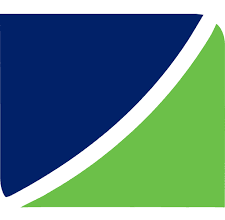How to transfer Airtime to your Bank Account in 6 easy steps [2023 guide]
Okay, you have more than needed airtime sitting in your SIM and you’re now thinking of how to transfer it to your bank account, you have probably over recharged or so, right?
It’s fine, don’t panic, there’s a way out, if you have over recharged and now looking to reverse the airtime to your bank account, then there are applications that help with that, some of them include opay, palmpay, recharge2cash, tingtel and the likes.
Reasons why you may need to reverse airtime to your bank include:
- You mistakenly recharged instead of transfer ( many people have made this mistake)
- You over recharged from your bank ( very rampant, just one extra digit can cause chaos)
- Someone sent you too much airtime and you can’t really make use of them
Reversing airtime purchases is easy and straight forward, just follow the steps below accordingly and you’ll get it done quickly.
This method works for MTN, Airtel, Glo and 9mobile users.
TINGTEL
The application we’re going to use is: Tingtel airtime
What’s Tingtel airtime rate?
Tingtel rate for buying airtime at the time of writing this are as follows:
MTN: 34% of airtime amount
AIRTEL: 34% of airtime amount
GLO: 34% of airtime amount
9MOBILE: 34% of airtime amount
Banks Supported by tingtel
Tingtel supports the following Nigerian banks: Firstbank, Gtb, Kuda, UBA, Access bank, fidelity bank, zenith bank, Ecobank, opay, palmpay, Wema bank.
4 easy steps to transfer airtime to your bank account
Step 1:
Download Tingtel airtime from Google Play Store here.
Step 2:
Sing up with your details and login to the app.
Step 3:
From the home screen, click on airtime sell >> then
Click on add beneficiary, here, you’ll add your bank account details, this is the account your funds will be transferred to.

Step 4:
On this page, you’ll select the SIM card that you have the airtime on, Type in the amount you want to sell, you’ll be shown the conversation rate, if you’re good, proceed.

step 5:
type in your airtime transfer pin and wait for the response.

Step 6:
If it’s correct, the airtime will be debited from your line and the funds will be sent to the bank account you added earlier.
If you can carefully follow the steps above, then you’ll be able to reverse unwanted airtime to your bank.
And if you don’t want to use Tingtel, I have made a post on the 3 best apps to sell airtime for cash, so you can check them out and follow the steps, they are simple and easy to carry out.
If you have not done airtime transfer before, use these codes to change the default pin to a usable pin else you won’t be able to complete step 5.
AIRTEL:
SMS “Default_OR_Old PIN New_PIN” to 432
example: 1234 2222 to 432
Default PIN: 1234
MTN:
Dail *600* Default or Old PIN * New PIN * New PIN#
OR
Dail *777* Default or Old PIN * New PIN * New PIN#
Default PIN: 0000
Glo:
*132* Default or Old PIN * New PIN * New PIN#
Default PIN: 00000
9mobile:
*247* Default or Old PIN * New PIN#
Default PIN: 0000
If you don’t understand a step here please kindly drop a comment below with what you don’t understand, I will respond to all comments on this post.