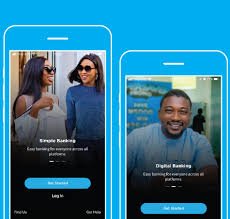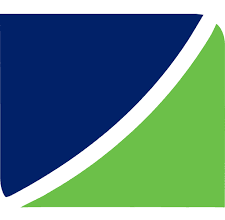Access Bank Internet Banking and Mobile App Login With Phone Number, Email, Online Portal, Website
Access Bank is a Nigerian multinational commercial bank and one of the largest banks in Africa, apart from that, it’s arguably one of the top 4 banks in Nigeria.
It was established in 1989 and is headquartered in Lagos, Nigeria.
Access Bank provides a wide range of financial services to individuals, businesses, and corporate clients. Over the years, Access Bank has grown both organically and through strategic acquisitions.
It has expanded its operations to several countries, including Nigeria, Ghana, Rwanda, Zambia, Sierra Leone, Gambia, and the Democratic Republic of Congo. Access Bank aims to be the gateway to Africa and provides banking services to support trade and investment across the continent.
Access Bank offers various products and services, including savings and current accounts, loans and mortgages, investment banking, treasury services, asset management, and electronic banking solutions.
It caters to different customer segments, including retail banking, corporate banking, and commercial banking.
It has received recognition and awards for its efforts in promoting financial inclusion, gender equality, and environmental sustainability.
However, in this article, if you’re a new Access Bank user, I’d like to help by showing you the “Access Bank Internet Banking and Mobile App Login With Phone Number, Email, Online Portal, Website”.
To get started, kindly follow the instructions I’ve provided in this article below:
Access Bank Internet Banking and Mobile App Login With Phone Number
Access Bank provides internet banking and a mobile banking app for customers to conveniently access and manage their accounts using their phone numbers. Here’s how Access Bank internet banking and mobile app login with phone number works:
Access bank internet banking login with phone number or Username
- Visit the Access Bank website (https://www.ibank.accessbankplc.com/) on your computer or mobile browser.
- Click on the “Internet Banking Login” button on the homepage.
- On the login page, select “Personal” or “Business” banking, depending on your account type.
- Enter your registered phone number in the provided field.
- Click on the “Login” button.
- You will receive an OTP (One-Time Password) on your registered phone number via SMS if possible it is your first time login in
- Enter the OTP in the designated field on the login page.
- After entering the correct OTP, you will be logged in to your internet banking account immediately.
Mobile Banking App: Access bank mobile app login with phone number
- Download and install the Access Bank mobile banking app from the official app store (e.g., Google Play Store for Android or Apple App Store for iOS). You can shun this first step if you’ve downloaded it already.
- Open the app on your device.
- Tap on the register button if you are a first-time user. If you already have an account, tap on the “Sign In” button.
- While on the login page, enter your registered phone number or username in the provided field.
- Tap on the next button.
- You will receive an OTP (One-Time Password) on your registered phone number via SMS.
- Enter the OTP in the designated field on the login page.
After entering the correct OTP, you will be logged in to your mobile banking app.
Please keep in mind that the OTP is meant for the new customers to verify their login.
Access Bank Internet Banking and Mobile App Login with Email address

Access Bank’s internet banking and mobile app login process does not support logging in with an email address.
The login process usually requires the use of a registered phone number or username or customer identification number (CIF) for authentication.
For you to log in to Access Bank’s internet banking or mobile app, you would need to follow the steps mentioned in my previous response using your registered phone number. or username.
If you haven’t registered your phone number with Access Bank or need assistance with the login process, I’ll advise you to contact Access Bank’s customer service for specific instructions and support.
Access Bank Internet Banking and Mobile App Login through online portal
Access bank internet banking and mobile app login through an online portal can be done in a similar step.
To log in to Access Bank internet banking through the online portal, you can follow these steps:
Visit the Access Bank website (https://ibank.accessbankplc.com/) using a web browser on your computer or mobile device.
On the homepage, look for the “Internet Banking” or “Login” button and click on it.
You will be directed to the Internet banking login page.
Select the appropriate option for your account type (e.g., Personal Banking or Business Banking).
Enter your User ID or Customer Identification Number (CIF) in the provided field. If you don’t have a User ID, you may need to sign up for internet banking or obtain your CIF from Access Bank.
Read Also: How To Get A Loan From First Bank In Nigeria With Or Without Collateral in 2023
Next, enter your password in the respective field. Ensure that your password is secure and not easily guessable.
Click on the “Login” button to proceed.
If the provided credentials are correct, you will be logged in to your Access Bank internet banking account, where you can access various banking services and manage your accounts.
Access Bank Internet Banking and Mobile App Login through Website
To log in to Access Bank Internet banking through the website, you can follow these steps:
Visit the Access Bank website (https://www.accessbankplc.com/) using a web browser on your computer or mobile device.
On the homepage, look for the “Internet Banking” button, you’ll see it at the top right behind the main menu, and click on it.
You will be directed to the Internet banking login page.
Select the appropriate option for your account type (e.g., Personal Banking or Business Banking).
Enter your phone number, if that doesn’t work use your username or Customer Identification Number (CIF) in the provided field. If you don’t have a User ID, you may need to sign up for Internet banking or obtain your CIF from Access Bank.
Next, enter your password in the respective field.
Ensure that your password is secure and not easily guessable.
Click on the sign in button to proceed.
If the provided credentials are correct, you will be logged in to your Access Bank internet banking account, where you can access various banking services and manage your accounts.
FAQs on Access Bank Internet Banking and Mobile App Login With Phone Number, Email Address, Online Portal, Website
Below are some frequently asked questions with answers that may help you:
How can I open an account with Access Bank?
To open an account with Access Bank, you can visit any Access Bank branch near you and speak with a bank representative.
They will guide you through the account opening process and provide you with the necessary forms and requirements.
How can I reset my Access Bank internet banking password?
If you forget your internet banking password, you can reset it by following these steps:
Visit the Access Bank website and click on the “Internet Banking” button.
On the login page, click on the “Forgot Password” or “Reset Password” link.
Follow the instructions provided and enter the required information, such as your Username and registered phone number.
You will receive further instructions on resetting your password through SMS or email.
What are the available electronic banking services offered by Access Bank?
Access Bank offers a range of electronic banking services, including internet banking, a mobile banking app, USSD banking, and card services.
These services allow you to conveniently access your accounts, make transactions, pay bills, transfer funds, and perform other banking activities.
How can I check my account balance with Access Bank?
There are several ways to check your Access Bank account balance:
Through internet banking: Log in to your internet banking account and navigate to the account balance section.
Through the mobile banking app: Open the app, log in, and go to the account balance section.
Via USSD banking: Dial the USSD code provided by Access Bank and follow the on-screen instructions to check your account balance.
At an ATM: Use your Access Bank debit card to check your balance at any Access Bank ATM or another bank’s ATM that supports balance inquiry.