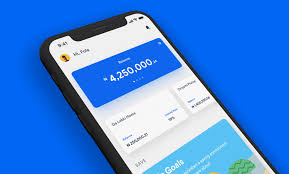How To Upgrade Your Kuda Bank Account Easily in 2023
Kuda Bank is a digital-only bank based in Nigeria. It offers banking services exclusively through a mobile app, making it a neobank or digital bank. Kuda Bank provides features such as no-fee banking (there has been a change to this), free debit cards, savings accounts, and the ability to send and receive money.
This app has gained popularity for its exclusive and convenient banking services.
However, if you are a Kuda Bank customer looking to access higher limits and access more features, upgrading your Kuda account is the right step you need to take, this process can be completed right from your mobile app.
Don’t know how to get it done?
Don’t worry, that is why I’ve written this article.
In this post, you will have an awareness of how to upgrade your Kuda Bank account easily in 2023 with hassle. Are you ready to explore how to upgrade your Kuda bank account easily today? If yes, let’s get started now.
Reasons Behind Upgrading Your Kuda Bank Account
Upgrading your Kuda account offers several benefits and is often necessary to access advanced features and higher transaction limits. Here’s why you might need to upgrade your Kuda account:
Increased Transaction Limits: One of the primary reasons to upgrade is to gain access to higher transaction limits.
As you move up the KYC levels, you can send, receive, and store larger sums of money, which is crucial if you need to conduct significant financial transactions.
Access to Additional Services: Upgrading can unlock a wider range of financial services on the Kuda platform. This might include features like requesting loans, earning interest on your savings, or participating in investment opportunities that are only available to higher KYC levels.
Enhanced Security: Higher KYC levels often come with increased security measures, helping protect your account from unauthorized access and fraudulent activities.
Build Trust: For both you and the platform, higher KYC levels establish trust. It shows that you are a verified user, which can be important when dealing with larger transactions or financial institutions.
Expanded Financial Flexibility: With a more advanced Kuda Bank account, you can manage your finances more flexibly, making it easier to handle various financial needs, from day-to-day expenses to larger investments.
Access to Merchant Services: If you’re a business owner or plan to engage in commercial activities, upgrading to a merchant account is essential.
This allows you to accept payments from customers and perform business transactions seamlessly.
How To Upgrade Your Kuda Bank Account Easily In 2023

Below are the necessary procedures to follow to successfully upgrade your Kuda bank account in 2023:
Sign in to Your Kuda App: Start by opening your Kuda app and signing in with your credentials.
Once you’re logged in, you’ll find yourself on your Kuda dashboard.
Tap “Increase Your Limit”: To begin the upgrade process, look for the “Increase Your Limit” option on your dashboard.
This is where you’ll kick-start the process of upgrading your account.
Read: How to upgrade Union Bank account easily offline
Tap “Verify Me“: After selecting “Increase Your Limit,” tap on “Verify Me” to initiate the account verification process.
Tap the ID Selection Dropdown Menu: Next, you’ll need to select the type of identification (ID) document you have. Kuda Bank accepts various forms of identification, such as National ID cards, Driver’s Licenses, and International Passports.
Tap the ID You Have: Choose the specific ID type that you possess from the dropdown menu.
This ensures that Kuda can process your verification accurately.
Tap “Next”: Once you’ve selected your ID type, tap “Next” to proceed to the next step.
Type in Your ID Number: Now, you’ll need to enter your ID number. Be sure to double-check that you’ve entered the correct information to avoid any delays in the verification process.
Tap “Done”: After inputting your ID number, tap “Done” to confirm the information you’ve provided.
Tap “Okay” to Return to Your Kuda Dashboard: With your ID details submitted, tap “Okay” to return to your Kuda dashboard.
The app will then guide you through the remaining steps.
Now, all you need to do is wait for Kuda Bank to review your ID, which usually takes a week or less.
They will notify you as soon as the upgrade is complete, and you’ll gain access to the enhanced features and higher transaction limits that come with an upgraded Kuda Bank account.
FAQs On How To Upgrade Your Kuda Bank Account Easily In 2023
Here are some helpful frequently asked questions related to how to upgrade your kuda bank account easily in 2023 with their respective answers:
How do I delete my account with Kuda?
To delete your Kuda Bank account, you can contact Kuda Bank’s customer support through the in-app chat or via email at support@kudabank.com.
They will guide you through the account closure process and assist with any specific requirements.
Can you close your Kuda account?
Yes, you can close your Kuda Bank account.
However, this process often involves contacting Kuda Bank’s customer support to initiate the closure.
They will provide instructions and may ask for additional information to verify your identity.
What happens if I close my Kuda account?
When you close your Kuda Bank account, any remaining funds in the account may be transferred to another bank account of your choice, subject to Kuda Bank’s policies and procedures.
It’s highly crucial to check with Kuda’s customer support for the exact details of what happens when you close your account.
How do I delete my Kuda account on Android?
To delete your Kuda Bank account on Android, follow these general steps:
- Open the Kuda Bank app.
- Go to the app’s settings or account management section.
- Look for an option related to “Account Closure” or “Delete Account.”
- Follow the instructions to carry out the closure process.
How can I delete my kuda bank account?
To delete your Kuda Bank account, reach out to Kuda Bank’s customer support. They will assist you with the account closure process, including any necessary steps and documentation.
How do I delete my bank account details?
Deleting your bank account details from your Kuda Bank account can usually be done within the app. Here’s a general guide:
Open the Kuda Bank app.
Go to your account settings or profile.
Look for “Bank Account Details” or “Linked Accounts.”
Select the bank account you want to remove and follow the prompts to delete it.
If you encounter any difficulties or have concerns about your bank account details, it’s better to contact Kuda Bank’s customer support for assistance.
They can provide specific guidance and ensure the process is carried out securely.