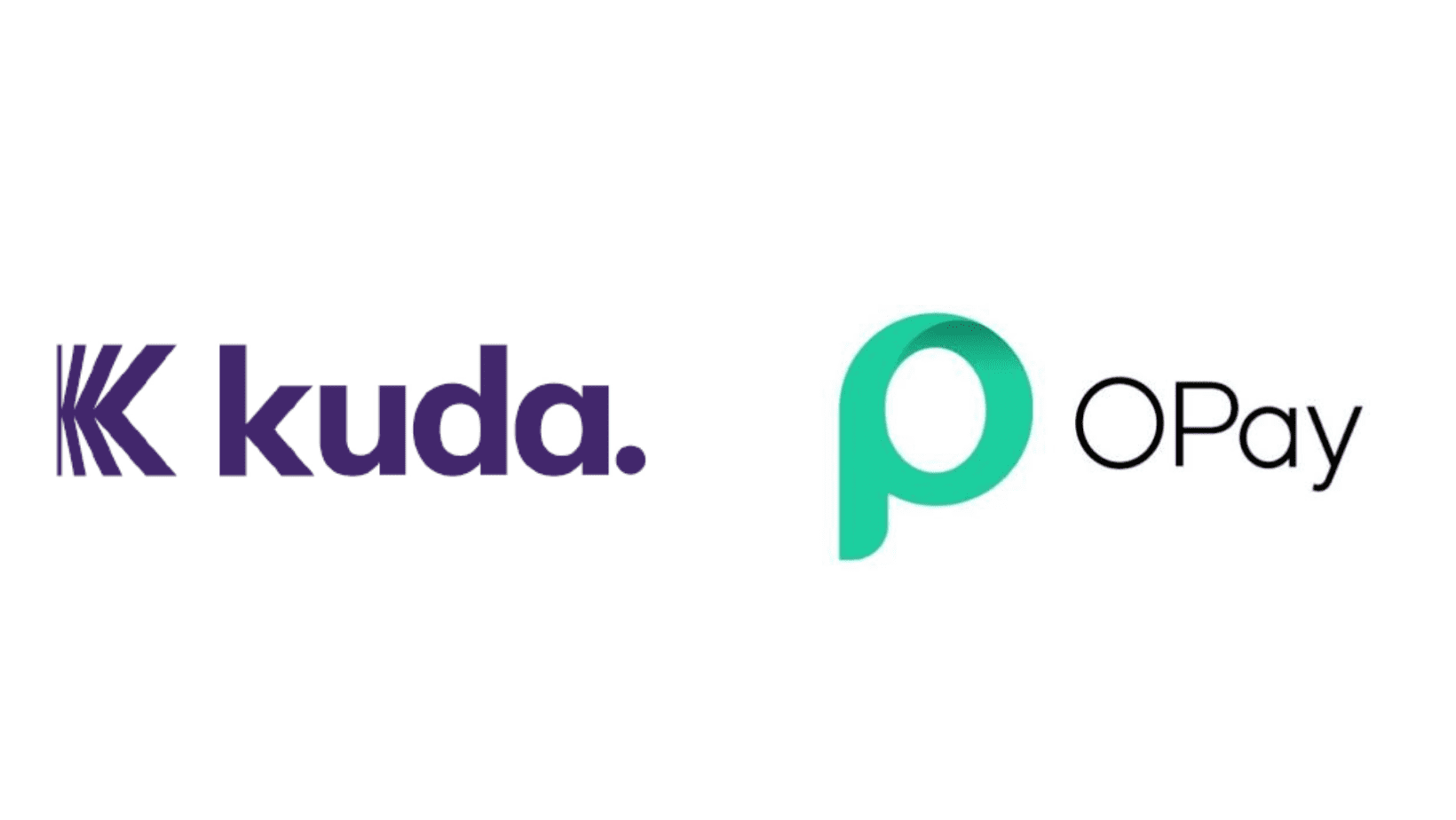Chipper Cash Registration, How To Withdraw From Chipper Cash To Bank Account
Chipper Cash Registration: How To Withdraw From Chipper Cash To Bank Account
Are you interested in opening an account with Chipper cash or you are a user who wants to transfer your funds to your bank account, this article is a sure guide for you.
In this article, you will explore a guide on chipper cash registration, how to withdraw from chipper cash to bank account including answers to some frequently asked questions. Without taking your time, let’s get started now.

Chipper Cash Registration
Chipper cash registration can be done in two ways, it’s either you register on their website or directly on the app.
To register for Chipper Cash, you may have to follow the following steps:
Visit the Chipper Cash website or download the Chipper Cash mobile app from your app store.
Open the app or website and click on the “Sign Up” button.
Fill in the required information, such as your name, email address, and phone number.
Read: Chipper Cash Dollar Exchange Rate To Naira; Can Chipper Cash Receive Dollars
Create a secure password for your Chipper Cash account.
Complete the verification process. This involves providing additional information or verifying your identity.
Once your account is activated, you can start using Chipper Cash to send and receive money, make payments, and more.
How To Send Money From Chipper Cash to Bank Account Easily
Sending money from chipper cash to a bank account is not a hectic task, the procedure to follow is simple.
To get started with sending money from chipper cash to your bank account, ensure you follow these procedures:
Open the Chipper Cash mobile app or website and log into your account.
On the home screen, just look for and tap on the “Send Money” option.
Select the option to send money to a bank account.
Enter the recipient’s bank account details, including the bank name, account number, and account holder’s name.
Endure you double-check the entered information to ensure its accuracy.
Enter the amount of money you want to send to the bank account e.g N50,000.
Review the transaction details and confirm that everything is correct.
If prompted, provide any additional information or verification required for the transaction.
Finally, tap on the “Send” button to carry out the transfer of funds from your Chipper Cash account to the recipient’s bank account.
FAQs On Chipper Cash Registration: How To Send Money From Chipper Cash To Bank Account
The following are some related frequently asked questions on Chipper Cash Registration: How To Send Money From Chipper Cash To Bank Account with answers:
How Much Can I Send From Chipper Cash To My Bank Account?
In Nigeria, the maximum withdrawal (outflow) per day is set at NGN200,000.
For users in Nigeria, the USD card limits for spending are as follows:
- Maximum Daily Spend Limit: $2,500
- Maximum Monthly Spend Limit: $10,000
- The transaction limits for Tier 1 account verification in Nigeria are as follows:
- Daily Limit: 106,000 Naira ($102 USD)
- Annual Limit: 1 Million Naira ($2,433 USD) etc.
Can I Send Money From PayPal To My Bank Account?
Yes, you can send money from PayPal to a bank account.
However, there are certain factors that may cause the payout transaction to be rejected. Here are the common reasons for a failed payout to a PayPal account:
The account with the address you specified does not exist or there is a spelling mistake in the indicated address.
The address associated with the account has not been verified, making the account unable to receive payments.
PayPal is unable to process the payment due to limited account functionality.
Can Chipper Cash convert dollars to Naira?
Yes, Chipper Cash supports currency conversion, including converting dollars to Nigerian Naira (NGN) and other supported currencies.
You can initiate a currency conversion within the app at the prevailing exchange rate.
How do I convert Naira to USD on Chipper Cash?
To convert Naira to USD on Chipper Cash, follow these steps:
Open the Chipper Cash app and login.
Tap on the “Convert” button within the app.
Select the currency pair you want to convert (e.g., NGN to USD).
Enter the amount you want to convert.
Review the exchange rate and conversion details.
Confirm the transaction to complete the conversion.
How do I transfer money from Chipper Cash to a Nigerian bank?
To transfer money from Chipper Cash to a Nigerian bank account, here’s what you need to do:
Open the Chipper Cash app and login.
Tap on the “Send” button within the app.
Enter the recipient’s bank account details, including the bank name, account number, and account holder’s name.
Enter the amount you want to transfer.
Review the transaction details, including any applicable fees.
Confirm the transaction to initiate the transfer to the Nigerian bank account.
Why was my transaction from PayPal to chipper cash failed?
Here are certain reason that could hinder your transactions from PayPal yo chipper cash:
- The account with the address you specified does not exist or there is a spelling mistake in the indicated address.
- The address associated with the account has not been verified, making the account unable to receive payments.
- PayPal is unable to process the payment due to limited account functionality.
- Your PayPal account does not accept payments in the currency you accumulate in your account.
Why did my transfer fail on chipper Cash?
The card used for the transfer is issued by a different bank than those allowed by our payment provider. Check the Payouts tab in your account to see the supported cards.
The card indicated for the transfer has expired.
The card cannot be used for payout due to limited functionality.