I Forgot my Bet9ja Password and Pin – How to Reset, Change and Recover Bet9ja Password and Pin
I Forgot my Piggyvest Password and Pin – How to Reset, Change and Recover Piggyvest Password and Pin
Bet9ja is a reputable and one of the top 10 online sports betting platforms in Nigeria. It allows users to bet on a wide range of sports, including football, basketball, tennis, and more. You can place bets on various outcomes, such as the final result of a match, the number of goals scored, or other specific events within a game. Bet9ja offers both pre-match and live betting options. In today’s article, I will show you how to reset your bet9ja password, how to change your bet9ja password, how to recover your bet9ja password, and lastly how to reset your pin.
Below is everything you need to know:
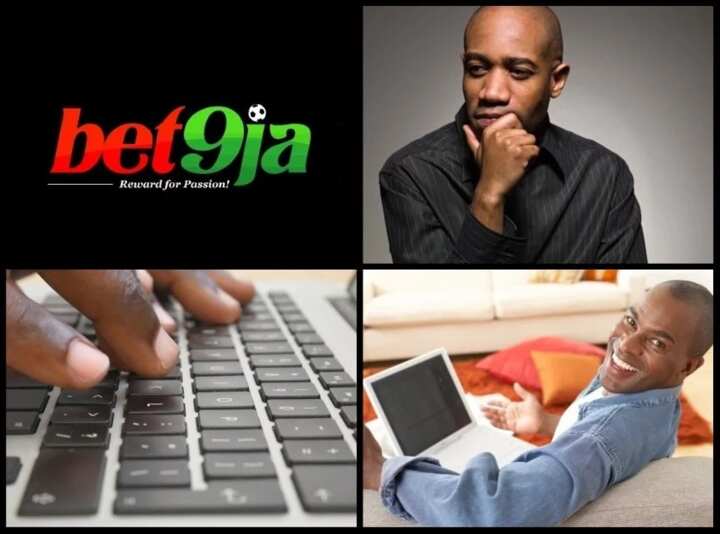
How to reset your bet9ja password
The steps to take to reset your bet9ja password are easy and shouldn’t take up to five minutes. It’s easier than you think. Kindly follow the essential guidelines below:
Login to the bet9ja app or visit their official website at (www.bet9ja.com)
Visit the Bet9ja website (www.bet9ja.com) or open the Bet9ja mobile app.
While on the app or site login page, you should see a “Forgotten Password?” link. Click on that link ASAP.
Immediately after clicking on that, you will be redirected to a password recovery page where you will need to enter the email address associated with your Bet9ja account.
Make sure you enter the correct email address.
After entering your email address, click on the “Send Reset Link” button.
Check your email inbox for a message from Bet9ja. It should contain instructions on how to reset your password.
Open the email and locate the password reset link. Click on the link provided.
You will be redirected to a new page where you can enter a new password for your Bet9ja account. Please ensure you choose a strong and secure password.
After entering your new password, confirm it by entering it again in the designated field.
Click on the “Change Password” button to complete the process.
Once you have successfully reset your password, you should be able to log in to your Bet9ja account using your new password.
How to change your bet9ja password
To change your Bet9ja password, you can follow these steps:
Visit the Bet9ja website (www.bet9ja.com) or open the Bet9ja mobile app.
Log in to your Bet9ja account using your current username and password.
Once logged in, locate the account settings or profile section. This can usually be found by clicking on your username or account icon.
In the profile section, look for an option related to “Change Password” or “Password Settings.” Click on that option.
You will be prompted to enter your current password as a security measure. Enter your current password in the designated field.
Next, enter your new password in the “New Password” field.
Make sure to choose a strong and secure password.
Confirm your new password by entering it again in the “Repeat Password” field.
Once you have entered your new password and confirmed it, click on the “Save” button to save the changes.
Your Bet9ja password should now be ready for use.
How to recover your bet9ja password
If you want to recover your bet9ja password, the needed instructions can be seen here:
Head over to the bet9ja official website as provided earlier or open the app on your smartphone.
Once you land on the app or site homepage, click on the login option.
After clicking the login button, you’ll see the option to recover your password there (forgot password), kindly tap on that link.
Clicking on that link will get you redirected to a password recovery page where you’ll be required to enter the email address associated with your Bet9ja account. Make sure you enter the correct email address.
After entering your email address, click on the “Send Reset Link” button you see.
Now, check your email inbox for a message from Bet9ja. It should contain instructions on how to reset your password.
Open the email and locate the password reset link. Click on the link provided.
You will be redirected to a new page where you can enter a new password for your Bet9ja account. Choose a strong and secure password.
After entering your new password, confirm it by entering it again in the designated field.
Click on the “Change Password” button to complete the process.
Once you have successfully reset your password, you should be able to log in to your Bet9ja account using your new password anytime any moment.
How to reset your bet9ja pin
I have the awareness of many people searching for how to reset their bet9ja pin but unfortunately, they couldn’t find the right answer.
Yes, you may not find an answer to it yet but I’m letting you know that” bet9ja does not allow users to log in with a pin Instead, they make passwords available for everyone.
FAQs On How to Reset, Change and Recover Piggyvest Password and Pin
Here are some frequently asked questions on “I Forgot my Piggyvest Password and Pin – How to Reset, Change and Recover Piggyvest Password and Pint that may help you:
How do I create an account on Bet9ja?
To create an account on Bet9ja, follow these steps:
Visit the Bet9ja website (www.bet9ja.com) or download the Bet9ja mobile app.
Click on the “Register” button.
Fill in the registration form with your personal details, including your name, date of birth, email address, and phone number.
Create a unique username and password.
Agree to the terms and conditions, and click on the “Register” button.
An email will be sent to the provided email address for verification. Follow the instructions in the email to complete the registration process.
How do I place a bet on Bet9ja?
To place a bet on Bet9ja, here’s what you need to do:
Log in to your Bet9ja account.
Navigate to the sports or event you want to bet on by using the menu or search bar.
Select the odds for the specific outcome(s) you want to bet on by clicking on them. They will be added to your bet slip.
On your bet slip, enter the amount you wish to stake in the provided field.
Review your bet selections and stake amount.
Click on the “Bet” or “Place Bet” button to confirm your bet.
If your bet is successful, your potential winnings will be displayed, and if you win, the winnings will be credited to your account.
How can I deposit money into my Bet9ja account?
To deposit money into your Bet9ja account, follow these steps:
Log in to your Bet9ja account.
Click on the “Deposit” or “Account” button.
Select your preferred deposit method, such as bank transfer, debit card, or other available options.
Enter the required details, such as the amount you want to deposit and your payment information.
Follow the instructions provided to complete the deposit process.
Once the deposit is successful, the funds will be credited to your Bet9ja account balance.
How can I withdraw money from Bet9ja account?
To withdraw money from your Bet9ja account, here’s what you need to do:
Log in to your Bet9ja account.
Click on the “Withdrawal” or “Account” button.
Enter the amount you want to withdraw.
Select your preferred withdrawal method, such as bank transfer.
Provide the necessary details for the withdrawal, including your bank account information.
Review the withdrawal request and confirm the transaction.
The funds will be processed for withdrawal, and the timeframe for receiving the funds will depend on the withdrawal method and processing times.








