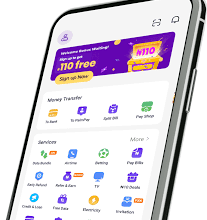Forgot my Fairmoney Password and Pin – How to Reset, Change and Recover Fairmoney Password and Pin
Forgot my Fairmoney Password and Pin – How to Reset, Change and Recover Fairmoney Password and Pin
Fairmoney has been a lifesaver to many Nigerians who needs money to cater for their urgent needs.
Aside providing loan, FairMoney also offers additional features for individuals to access quick and convenient financial services.
Nevertheless, in this article I’ll show you how to reset your fairmoney password, how to change your fairmoney password, how to recover your fairmoney password and also give you insight on how to reset your fairmoney pin.
Let’s get started!

Whether you want to learn how to reset your fairmoney password, change fairmoney password, recover your fairmoney password, or learn how to reset your fairmoney pin, this article is the essential guide you really need:
How to reset Fairmoney password
If you are here to learn how to reset your fairmoney password, below are the steps:
If you have the fairmoney app right on your phone, you don’t go with the website. Kindly open the app, on the homepage, you will be prompted to provide your login details, these are your password and email.
Read: How To Deactivate, Close Or Delete Cowrywise Account Easily
However, you are here bro learn how to reset your fairmoney password and to ensure you reset your fairmoney account password, kindly click on “forgot password” which can be found below the login field.
After that, you will be asked to provide your email or phone number and they will send a password reset code or link.
If you provide your email, and after a while, you couldn’t see any code or link, kindly check your spam or junk folder as well.
FairMoney will send you a password reset link or a verification code to your registered email address or phone number.
Once you receive the reset link or verification code, follow the instructions provided.
This may involve clicking on the link to a password reset page or entering the verification code in the FairMoney app or website.
After you have successfully verified your account, you will be prompted to create a new password. Do ensure you enter a strong and secure password that you haven’t used before.
Confirm the new password by entering it again then save changes.
After this is done, you will be able to log in successfully.
How to change your fairmoney password
Here is another step almost similar to how to reset your fairmoney password. On this page, you will learn how to change your fairmoney password easily and hassle-free. Below are the necessary guidelines to follow:
Just login to your fairmoney account and go to your profile. Give it a tap, in the list of drop down menu you will see after clicking on the profile choose “change password” and follow the simple problem you will be provided with.
If you follow the guidelines, you will successfully change your password.
How to recover your fairmoney password
To recover your FairMoney password, you can follow the steps provide here
Kindly open theFairMoney app straightaway and on the login page, click the login button.
You will see an option that says “Reset” Click on reset password and immediately an OTP will be sent to the phone number associated with your fairmoney account.
Copy the OTP and paste it into the appropriate space on the app.
You will be asked to create another password. It’s important for you to use a stronger password, after that, follow the steps provided to login.
If you follow the given guidelines, you will be able to login successfully.
Note, FairMoney may change the way users can login anytime.
How to reset your fairmoney pin
If you desire to learn how to reset your fairmoney pin, then this is the right guidelines you need:
To reset your FairMoney PIN, you need to follow these steps:
Just open the FairMoney mobile application on your smartphone and on the login screen, you’ll see an option that says “Reset PIN” at the bottom of the login field.
Tap on the “Reset PIN” option.
FairMoney will prompt you to verify your identity. This step will surely involve entering your registered phone number which you used to sign up on FairMoney.
Read Also: Forgot my Carbon Password and Pin – How to Reset, Change and Recover Carbon Password and Pin
Once you have entered the required information, FairMoney will send you an OTP. Check your SMS messages for the OTP verification code. If you don’t receive it.
Once you enter the very OTP in the designated field within the FairMoney app you will be allowed to set a new PIN.
Follow the instructions provided to create a new PIN. Make sure to choose a PIN that is secure and memorable.
Confirm your new PIN by entering it again.
Once you have set your new PIN, it will be updated in the FairMoney system.
FAQs On How to Reset, Change and Recover Fairmoney Password and Pin
Here are some frequently asked questions related to how to reset your fairmoney pin with answers:
How do I change my pin on FairMoney?
To change your pin on FairMoney, follow these steps:
- Log in to your FairMoney account using your current pin.
- Navigate to your account profile section.
Look for an option like “Reset Pin.”
- Enter your current pin for security verification.
- Provide a new pin and confirm it.
Save the changes, and your FairMoney pin will be updated.
How do I recover my FairMoney PIN?
To recover your FairMoney PIN, follow these general steps:
- Open the FairMoney mobile application.
- Look for an option like “Reset PIN” on the login screen.
- Follow the instructions to verify your identity, often by providing your registered phone number or email address.
- FairMoney will send an OTP
- Enter the OTP code within the app.
- Set a new PIN and confirm it.
- Your FairMoney PIN will be reset.
How do I unblock my FairMoney account?
If your FairMoney account is blocked, it is best to contact FairMoney’s customer support directly for assistance.
They will guide you through the unblocking process, which may involve verifying your identity and providing any necessary information to resolve the issue.
Reach out to FairMoney’s customer support via their official website, mobile app, or any provided contact channels for personalized assistance.