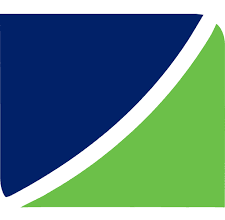How to Sell or Convert Airtime to Cash on Palmpay Recharge 2Cash
Are you interested in learning about “How to Sell or Convert Airtime 2Cash on Palmpay Recharge 2Cash?”, If your answer sounds positive then you have already landed on the right page. I am a Palmpay user and customer and I’d be glad to share with you the needful guides on how to sell or convert airtime to cash on Palmpay recharge 2cash.
If you have unused airtime on your mobile phone, you might be able to turn it into cash.
There are various ways to do this, and it’s a great way to make some extra money.
One way to convert airtime to cash is to use a mobile app or website that specializes in this service.
These platforms allow you to sell your airtime for cash, which is then transferred to your bank account or mobile money wallet.
Another option is to find someone who is willing to buy your airtime directly.
You can advertise your airtime for sale on social media or online classifieds platforms, or even ask friends and family if they know anyone who might be interested.
Whichever method you choose, it’s important to be careful and ensure that you are dealing with a reputable buyer or platform.
Take the time to research your options and read reviews from other users to avoid scams or fraud.
So, if you have unused airtime lying around, why not turn it into cash?
It’s a simple and convenient way to make some extra money, I bet!
I don’t have to take much of your time on this introduction, let’s quickly dive in!
How does Palmpay recharge 2Cash work?
Palmpay Recharge 2Cash is a service provided by Palmpay, a mobile wallet and financial services platform.
This service allows you to convert airtime on your mobile phone to cash, which you can then withdraw to your bank account or use for other transactions.
Read: How to open Palmpay account without BVN
Here’s exactly how Palmpay Recharge 2Cash works:
- Palmpay calculates the cash equivalent of the airtime, including any applicable fees.
- Once you confirm the transaction, Palmpay credits the cash equivalent of the airtime to your Palmpay wallet.
- From your Palmpay wallet, you can withdraw the cash to your bank account or use it for other transactions such as paying bills, buying airtime, or making purchases on online stores that accept Palmpay.
- Palmpay charges a fee for airtime to cash transactions, and the fee varies depending on the amount of airtime being sold and the network operator. The fee is deducted from the cash equivalent of the airtime, and the remaining balance is credited to your Palmpay wallet.
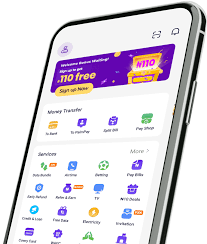
Palmpay recharge 2Cash requirements
To use Palmpay Recharge 2Cash service, you’re required to ensure you meet some of its requirements, which are the following:
A smartphone
The number one essential requirement for converting your airtime to cash on Palmpay is “having a smartphone”.
Read: How to get Palmpay POS Machine – PalmPay POS charges, daily target, PalmPay POS machine price
You need a smartphone that can access the internet and download the Palmpay app from your device’s app store.
A Palmpay account
You must have a Palmpay account to use the Recharge 2Cash service.
If you haven’t created an account yet, you can do so by downloading the Palmpay app, registering with your phone number, and following the steps to set up your account.
Unused airtime
You must have unused airtime on your mobile phone that you want to convert to cash.
The amount of airtime you can sell varies depending on the network operator.
Network operator
Palmpay Recharge 2Cash is available for all major network operators in Nigeria, including MTN, Glo, Airtel, and 9mobile.
Transaction fee
Palmpay charges a transaction fee for converting airtime to cash, and the fee varies depending on the amount of airtime being sold and the network operator.
Verification
Palmpay may require you to verify your identity before you can use the Recharge 2Cash service.
This is a standard procedure to ensure the security and safety of the transaction.
How to Sell or Convert Airtime to Cash on Palmpay Recharge 2Cash
Here we are on how to sell or convert airtime to cash on Palmpay Recharge 2Cash. Here are the steps you must follow to ensure you successfully get the airtime converted to cash:
- Download the Palmpay app from your device’s app store and create an account if you haven’t already.
- Once you are logged in, click on the “Recharge” button on the home screen, and then select “Airtime to Cash.”
- Next, enter the amount of airtime you want to sell and select the network operator from the list provided.
- The app will automatically calculate the cash equivalent of the airtime, including any applicable fees. Review the details to make sure everything is correct.
- If everything looks good, click on “Sell” to proceed with the transaction.
You will receive a confirmation message indicating that the transaction was successful, and the cash equivalent of the airtime will be credited to your Palmpay wallet.
Read Also: Palmpay OK Card: How To Repay, Deactivate and Unfreeze Account
From your Palmpay wallet, you can withdraw the money to your bank account or use it to pay bills and make other transactions.
FAQs On How to Sell or Convert Airtime to Cash on Palmpay Recharge 2Cash
Here are some frequently asked questions related to the topic “How to Sell or Convert Airtime to Cash on Palmpay Recharge 2Cash”:
How do I convert airtime to cash on Palmpay Recharge2Cash app?
To convert airtime to cash on Palmpay Recharge 2Cash, follow these steps:
Open the Palmpay app on your smartphone and log in to your account.
Click on the “Recharge” button on the home screen, and then select “Airtime to Cash.”
Enter the amount of airtime you want to sell and select the network operator from the list provided.
The app will automatically calculate the cash equivalent of the airtime, including any applicable fees. Review the details to make sure everything is correct.
If everything looks good, click on “Sell” to proceed with the transaction.
You will receive a confirmation message indicating that the transaction was successful, and the cash equivalent of the airtime will be credited to your Palmpay wallet.
How can I convert my airtime to cash?
You can convert your airtime to cash on Palmpay Recharge 2Cash by following the steps outlined above.
It’s a quick and easy way to turn your unused airtime into cash, which you can withdraw to your bank account or use for other transactions.
How long does it take to recharge airtime 2 cash on Palmpay?
The time it takes to recharge Airtime 2 cash on Palmpay varies depending on the network operator and other factors.
In general, the transaction should be completed within a few minutes of initiating it.
However, in some cases, it may take longer due to network or other technical issues. If you experience any delays or issues with your transaction, you can contact Palmpay customer support for assistance