BVN Validation Portal – How to Check BVN Details Online
BVN Validation Portal – How to Check BVN Details Online -The Nigerian Interbank Settlement System (NIBSS) is an organization in Nigeria that provides infrastructure for automated processing, settlement, and interbank payments.
It was incorporated in 1993 and is owned by all licensed banks operating in Nigeria, including the Central Bank of Nigeria (CBN).
NIBSS plays a crucial role in the Nigerian banking sector by allowing seamless interbank transactions, such as fund transfers, direct debits, and other electronic payments.
It operates various electronic payment platforms and systems, including the Nigeria Central Switch (NCS), Electronic Funds Transfer (EFT), Automated Clearing System (ACS), and the Instant Payment System (NIP). With the help of a portal introduced by the Nigerian Interbank Settlement System (NIBSS), you would be able to verify your bank verification number (BVN).
This article is specifically curated to guide you on how to check BVN details online via the BVN validation portal.
Without much Ado, lets get going into knowing about the “BVN Validation Portal – How to Check BVN Details Online”.
BVN Validation Portal – How to Check BVN Details Online
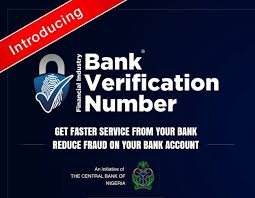
Everything that has to be made known to you regarding BVN Validation Portal – How to Check BVN Details Online can be seen right below including thing/things you will need for verification. Kindly explore now.
Things Needed For BVN Verification Via The BVN Validation Portal
To avoid unnecessary access to the privacy of BVN holders, the NIBSS has ensured that you need to provide some details that are needed to prove that you are the owner of the BVN.
The things needed to be put in place in order to prove that you have the right to access the information of the BVN holder.
However, If you don’t know or remember your BVN, here’s how to retrieve BVN code.
Since this is done online and you must pay for the service online, you need to have your ATM card ready to pay for the N25 processing fee charged by NIBSS.
You can also check with your bank using the phone number that is registered with the bank and also ensure you have at least N25 readily I’m your bank account to ensure its processed.
To check your BVN with phone number, kindly dial *565*0# and follow prompts given. Your BVN number will display or sent message to you.
That is how to check your BVN details offline using MTN, Glo, Airtel, 9mobile etc.
I know what brought you here exactly is to know BVN Validation Portal – How to Check BVN Details Online, however, the needed guidelines and processes has been provided below.
If you have the requirements stated above, follow the step provided below on how to verify your BVN details.
BVN Validation Portal – How to Check BVN Details Online
You’ve just landed on the right page where you’ll learn BVN Validation Portal – How to Check BVN Details Online, to check it, here are what you need to do:
Now, let’s say you’re not exactly sure what your BVN is. No worries, I wi’ll help you retrieve it by presenting the necessary steps on BVN Validation Portal – How to Check BVN Details Online.
Read: Eco Bank Transfer Code And Eco Bank USSD Code
Note: You’ll need to keep your ATM card handy because this process is done online, and you’ll need to pay a small processing fee of N25 to NIBSS.
Let’s dive in and discover how you can verify your BVN details.
Step 1: Visit The Validation Portal Portal
First things first, grab your device and head over to the BVN validation portal. You can find it at this web address: https://bvnvalidationportal.nibss-plc.com.ng/bvn-validation-portal/.
It’s your gateway to checking your BVN online easily.
Step 2: Enter Your BVN And Date Of Birth
Once you’re on the BVN validation portal, you’ll notice a neat little space to enter your BVN and date of birth.
Type in those digits correctly and double-check to avoid any errors. Make sure you’re accessing the right information.
Step 3: Click The Search Button
With your BVN and date of birth securely entered, it’s time to hit that search button and let the magic happen.
The system will start working its wonders to retrieve and present your BVN details.
Step 4: Choose Your Payment Method
Now that you have your BVN details in sight, it’s time to move forward.
You’ll need to choose a convenient means of payment from the options available to you.
Once you’ve made your selection, pay the 25 NGN processing fee and eagerly click on the “PROCEED” button.
Step 5: Verify And Obtain Your BVN Details
Congratulations! You’re there already, your BVN details will be displayed to you immediately.
That’s all on BVN Validation Portal – How to Check BVN Details Online.
FAQs On BVN Validation Portal – How to Check BVN Details Online
Below are some frequently asked questions on BVN Validation Portal – How to Check BVN Details Online with answers:
How do I check my date of birth and name on BVN?
To check your date of birth and name associated with your BVN (Bank Verification Number), you need to contact your bank directly.
Visit your bank’s branch or reach out to their customer service via phone or email. Provide them with your BVN and any other identification details they may require.
They will verify your identity and provide you with the accurate information regarding your date of birth and name registered with your BVN.
How can I check my BVN details with another number?
Absolutely not possible to check BVN details using a phone number other than the one registered with your BVN.
BVN details are linked to specific individuals and their associated phone numbers.
To check your BVN details, you need to contact your bank using the phone number you provided during BVN registration. They will assist you in retrieving your BVN information.
How can I change my BVN details online?
It is definitely not possible to change your BVN (Bank Verification Number) details online. BVN is a unique identifier assigned to individuals and is linked to their biometric data and personal information.
Any changes or updates to your BVN details require a physical visit to your bank.
However, if you insist on changing your BVN details, you should visit the nearest branch of your bank and request assistance.









