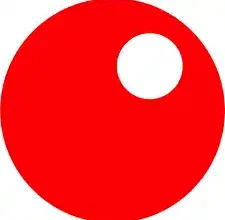How to upgrade First Bank Account Easily Online and Offline in 2023
How to upgrade First bank account easily (Online & Offline)
First Bank of Nigeria Limited is commonly referred to as FirstBank or First Bank amongst Nigerians.
It is one of the oldest and largest banks in Nigeria.
It was founded as far back as 1894 and is headquartered in Lagos.
FirstBank provides a wide range of financial services, which includes and is not limited to retail, corporate, and investment banking.
It has a significant presence both in Nigeria and other countries, making it one of the leading banks in the African banking sector.
However, if you are a first bank customer who has an active account with them and wants to upgrade your account, the process is simple and you’re definitely sure you have landed on the right page just now.
This article entails how to upgrade First bank account easily (Online & Offline). That is, I’ll be walking you through how to upgrade First bank account easily (Online & Offline) in 2023.
Before delving into how to upgrade First bank account easily (Online & Offline), let’s see some things you need to know about account upgrading.
About First Bank’s Account Tiers
First Bank categorizes its accounts into three tiers: tier 1, tier 2, and tier 3.
Tier 1 and tier 2 accounts often come with certain restrictions based on the documentation used during the account setup.
Examples of such accounts include student accounts and children’s accounts. To enjoy greater flexibility and benefits, upgrading to a tier 3 account is often necessary.
Tier 3 accounts offer several advantages, including:
Unlimited Operating Balance: With a tier 3 account, there are no restrictions on your operating balance. You can maintain any amount of money in your account.
Unrestricted Transactions: Tier 3 accounts allow you to send and receive funds without any limitations, making them ideal for various financial activities.
Now, let’s delve into the steps required to upgrade your First Bank account.
Requirements for Upgrading Your First Bank Account
Before proceeding with the upgrade process, ensure you have the following documents and information ready:
Valid Identification (ID): You’ll need a recognized form of ID, such as your international passport, voter’s card, national ID card, or driver’s license.
Last 3 Months’ Utility Bill: Provide proof of your address by presenting the last three months’ utility bills, which can include your electricity bill (NEPA bill), rent bill, or any other relevant bill.
A Passport: A recent passport photograph is required for documentation purposes.
Duly Signed Form: The bank will issue you a form that you must complete and sign.
If you have all these ready then let’s dive into learning how to upgrade First bank account easily (Online & Offline) in 2023.
How to upgrade First bank account easily (Online & Offline) in 2023

In this article, you will come across how to upgrade first bank account easily in two different ways: online and offline.
Let’s begin now with how to upgrade your first bank account online easily:
How to upgrade First bank account online easily in 2023
Log in to First Bank’s Online Banking Platform: If you are already registered for online banking, log in to your account using your credentials.
Access the Upgrade Option: Look for the “Upgrade Account” or similar option within the online banking portal. This option is often available in the account management or profile settings section.
Fill in the Required Information: Complete the online form with accurate details, including your Bank Verification Number (BVN), email address, home address, account number, and contact phone number. Make sure all information is correct.
Upload the Necessary Documents: The online upgrade process may require you to upload scanned copies of your ID, utility bill, and passport photograph.
Ensure that these documents are clear and legible.
Submit Your Request: After providing the required information and documents, submit your upgrade request through the online platform.
Wait for Confirmation: Your request will be processed by the bank, and you should receive a confirmation of the account upgrade within a reasonable timeframe, typically not exceeding 24 hours.
How to upgrade First bank account offline easily
Visit Your Nearest First Bank Branch: You’ll need to visit the nearest First Bank in your location in person.
Read: How To Upgrade Polaris Bank Account Easily Online & Offline
Head to the Customer Service Department: Once inside the bank, approach the customer service department and inform them that you wish to upgrade your First Bank account.
Provide the Required Documents: The bank staff will ask for your ID, last 3 months’ utility bill, passport photograph, and a duly signed form issued by the bank. Ensure you have all these documents with you.
Complete the Form: Fill out the form provided by the bank with accurate details. This form will usually include fields for your BVN, email address, home address, account number, phone number, and more.
Submit Your Request: After completing the form and providing the necessary documents, submit your upgrade request to the bank staff.
Confirmation and Processing: The bank will process your request, and your First Bank account should be upgraded within a timeframe specified by the bank.
You can inquire about the expected processing time during your visit.
These are just the simple steps on how to upgrade your First bank account easily (Online & Offline) in 2023.
FAQs On How to upgrade First bank account easily (Online & Offline) in 2023
Here are some frequently asked questions related to how to upgrade First bank account easily (Online & Offline) in 2023 with their respective answers:
What is the purpose of upgrading my First Bank account?
Upgrading your First Bank account, often to a tier 3 account, removes certain limitations and provides you with benefits like an unlimited operating balance and unrestricted transaction capabilities.
It allows you to have a more versatile and feature-rich banking experience.
How do I know if I need to upgrade my First Bank account?
Oftentimes, you may need to upgrade if you have a tier 1 or tier 2 account, which usually comes with restrictions.
You may also consider upgrading if you need higher transaction limits and more account features.
What documents do I need to upgrade my First Bank account?
To upgrade your account, you’ll need a valid identification document (international passport, voter’s card, national ID card, or driver’s license), the last 3 months’ utility bills, a passport photograph, and a duly signed form issued by the bank.
Can I upgrade my First Bank account online?
Yes, you can upgrade your First Bank account online by logging into the online banking platform, accessing the account upgrade option, and following the provided instructions.
You’ll need to upload the required documents and provide accurate information.
How long does it take to process the upgrade request?
The processing time for upgrading your First Bank account may vary, but it usually does not exceed 24 hours for both online and offline methods.
However, you can inquire about the expected processing time at your branch visit or through customer service.