How To Get Kuda Bank ATM Card, Debit Card And Account Number Easily
How To Get Kuda Bank ATM Card, Debit Card And Account Number Easily
If you’re looking towards getting a Kuda ATM card, debit card, or account number, you’ve come to the right place. Kuda Bank has made it incredibly easy for its users to request and receive a physical ATM card, debit card as well as account number, so far you are a registered member. In this article, I’ll show you the steps on how to get your kuda bank ATM card, debit card, and account number easily. Without much Ado, let’s keep going.
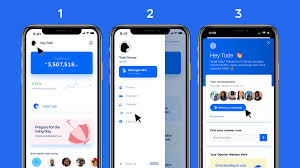
Getting your kuda bank ATM card, debit card and account number has been made very simple. Below are guidelines to follow:
How To Get Kuda Bank ATM Card
First things first, open your Kuda app and navigate to the Card feature at the bottom of your dashboard.
The Card feature is where you can request and manage your Kuda ATM card.
Tap Request A Card
Once you’re in the Card section, you’ll see various options related to your Kuda card. Tap on “Request A Card” to carry out the process of getting your physical card.
Tap Get A Physical Card
After selecting “Request A Card,” you’ll be presented with different card options. Since we’re focusing on obtaining a physical card, go ahead and tap on “Get A Physical Card.”
Create Your Card PIN
Now, it’s time to set up your card PIN for added security.
Create a unique PIN that you’ll use for ATM transactions and confirm it.
Once you’ve done that, tap “Next” to proceed.
Type in a Delivery Address
To ensure that your Kuda ATM card reaches you safely, you’ll need to provide a delivery address.
Type in the address where you’d like your card to be delivered and tap “Next.”
Confirm Your Delivery Address
Before finalizing your request, take a moment to double-check the delivery address you’ve provided.
Ensuring that the address is accurate is crucial to receiving your card without any issues.
Once you’re confident that the address is correct, confirm it.
Once you follow those steps, rest assured, that you will get your ATM card within 48 hours.
That’s all on how to get your Kuda Bank ATM card. Now, let’s see how to get Kuda bank account number.
How To Get Kuda Bank Account Number
If you’ve recently joined Kuda Bank, rest assured that obtaining your account number is a straightforward process. Here’s what you need to do:
Receive via Email or SMS: Once your Kuda Bank account has been successfully created, you will receive your account number either via email or SMS.
Keep an eye on your inbox or messages for this essential piece of information.
For All Kuda Bank Customers
If you’re already a Kuda Bank customer and need to check your account number, follow these simple steps:
Open the Kuda Bank Mobile App: Begin by launching the Kuda Bank mobile app on your device.
Navigate to the “Account” Section: Look for the “Account” icon located at the bottom of the app’s main screen.
Tap on it to access your account details.
Find Your Account Number: Once you’re in the “Account” section, your account number should be prominently displayed on the screen.
It’s usually located near the top, ensuring you can easily access this important information.
FAQs On How To Get Kuda Bank ATM Card, Debit Card And Account Number
Here are some frequently asked questions on how to get Kuda bank ATM card, debit card and account number with answers:
How do I know my bank account number?
Your bank account number is typically provided to you when you open an account at the bank.
You can find it on your account statement, passbook, or checkbook.
If you can’t locate it, you can visit your bank’s branch or check online through your bank’s official website or mobile app.
Can I find my banking account number online?
Yes, you can often find your banking account number online by logging into your bank’s official website or mobile banking app.
Once logged in, navigate to your account details, and your account number should be displayed there.
How can I access my Kuda account?
To access your Kuda account, you need to download the Kuda Bank mobile app from your device’s app store.
After installation, open the app, log in with your registered credentials, and you’ll have access to your Kuda account, including your account balance and transactions.
Is there a USSD code for Kuda?
Yes, Kuda Bank offers USSD banking services for quick access to your account. You can dial *978# on your mobile phone to access Kuda’s USSD menu.
This allows you to check your balance, transfer funds, and perform other basic banking tasks.
How can I find my bank account number without a check?
If you don’t have a checkbook, you can usually find your bank account number on your account statement, passbook, or by logging into your bank’s official website or mobile app.
You can also visit your bank’s branch and request your account number from a bank representative.
What are the first 3 digits of a bank account number?
The first three digits of a bank account number usually represent the bank’s routing number.
This routing number is used to identify the bank where the account is held.
It’s important for various banking transactions, including wire transfers and direct deposits.









