How To Cancel Pending Transaction On MetaMask In 2023
MetaMask is a popular cryptocurrency wallet and browser extension that allows users to interact with the Ethereum blockchain.
It’s a crypto wallet that provides a convenient way to manage Ethereum-based digital assets, such as Ether (ETH) and ERC-20 tokens, and enables users to securely store, send, and receive these cryptocurrencies.
MetaMask functions as a bridge between users and decentralized applications (DApps) built on the Ethereum blockchain. It integrates with web browsers like Google Chrome and Mozilla Firefox, providing a user-friendly interface for accessing and interacting with DApps directly from the browser.
With MetaMask, you can create multiple Ethereum accounts, each with its own unique public and private key pair.
The private keys are encrypted and stored locally on your device, ensuring the security of your funds.
The wallet also generates a 12-word seed phrase during the initial setup, which can be used to restore the wallet if the device is lost or damaged.
Today, MetaMask has become a go-to wallet for many users who want to manage their Ethereum-based assets and engage with decentralized applications.
In this post, I’ll be guiding you on how to cancel pending transactions on MetaMask in 2023 using very easy-to-understand methods. Canceling pending transactions on MetaMask is relatively simple but could be very difficult for users who have no idea on how the fixings go.
How To Cancel Pending Transaction On MetaMask In 2023
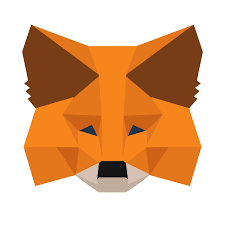
When you send a transaction on Ethereum or probably through a compatible network, a portion of the gas fee you pay is allocated as a priority fee, which acts as a bid to the network to process your transaction more quickly.
While MetaMask provides an estimated total gas fee that is likely to ensure your transaction gets picked up, there may still be instances where you experience a lengthy wait if you submit the transaction with a low gas price.
Read: Trust Wallet Login With Phone Number, Email Address, Online Portal, Website
However, to determine suitable gas prices for timely transaction finalization, it’s advisable to refer to resources like Etherscan’s gas tracker or similar tools specific to the network you’re using but note that the Etherscan’s gas tracker is recommended.
It’s not very unlikely, transactions can get stuck or remain pending for an extended period but If in the case you encounter such a situation, there are a few approaches you can take.
Before proceeding with any further steps, it’s essential to completely close and reopen your browser, or on mobile, close and reopen the MetaMask app.
Unlocking MetaMask again after this refresh may resolve the issue.
If the problem persists, consider the following options:
Speeding up a transaction
Click the “Speed Up” button if available. This allows you to resubmit the same transaction but with a higher gas fee, increasing the chances of quicker processing.
As the new transaction reuses the same nonce as the original, you won’t need to pay for gas twice.
Keep in mind that speeding up a transaction will entail additional costs.
Method 1- Cancelling A Transaction On MetaMask
Below is the first method on how to cancel a pending transaction on MetaMask in 2023:
In-App Cancellation
If the transaction is still pending on the network, select the “Cancel” option within MetaMask to attempt cancellation.
Method 2- Cancelling A transaction
Below is the second method on how to cancel a pending transaction on MetaMask in 2023:
Customize Transaction Nonce
This approach involves sending a new transaction with the same nonce.
The transaction itself doesn’t require any value, meaning you can send 0 ETH.
What matters is that you include enough gas to incentivize network prioritization.
When using this method, you should work backward from the oldest pending transaction in the queue that you wish to cancel.
For instance, you cannot attempt to cancel a transaction with a nonce of 10 before canceling the one with nonce 9.
In MetaMask’s advanced settings, enable the “Customize transaction nonce” option to send a replacement transaction using the same nonce.
Make sure to set the gas limit comparable to or slightly higher than your original transaction.
Additionally, set the priority fee (in Gwei) to at least 10% higher than the gas fee of the original pending transaction.
Adjust the max fee to be at least 30% higher than the max fee of the transaction you’re replacing.
Refer to gas trackers like Etherscan’s or ETH Gas Station for guidance on recommended max fees.
FAQs On How To Cancel Pending Transaction On MetaMask
Below are some helpful frequently asked questions on “how to cancel pending transactions on MetaMask in 2023”.
How do I link MetaMask to finance?
Similar to the introduction given earlier, MetaMask is a cryptocurrency wallet that allows you to interact with decentralized finance (DeFi) applications.
To link MetaMask to a finance platform or application, you will need to follow these steps:
- Install the MetaMask extension in your web browser (Chrome, Firefox, etc.) or download the MetaMask mobile app.
- Create a new MetaMask wallet or import an existing one using the seed phrase or private key.
- Set up a password for your MetaMask wallet and secure it.
- Once your wallet is set up, you can navigate to the finance platform you want to link with MetaMask.
- Look for a “Connect Wallet” or similar button on the platform’s interface.
- Click on the button and choose MetaMask as your wallet provider.
- MetaMask will ask you to authorize the connection between your wallet and the finance platform.
- Review the permissions requested by the platform and click “Connect” or “Authorize” to link MetaMask with the finance platform.
- Once the connection is established, you can use MetaMask to interact with the finance platform, such as making transactions, providing liquidity, or accessing other DeFi features.
How much does MetaMask charge to cancel a pending transaction?
MetaMask itself does not charge a specific fee to cancel a pending transaction.
However, canceling a transaction may still incur a transaction fee (gas fee) on the Ethereum network.
This fee is paid to the network validators (miners) for processing the cancellation request.
The gas fee amount required to cancel a transaction depends on several factors, including network congestion and the gas price you set when initially submitting the transaction.
If you decide to cancel a transaction, MetaMask will provide an estimated gas fee for the cancellation.
Before confirming the cancellation, make sure to review the gas fee displayed by MetaMask and consider whether it is reasonable based on your transaction’s value and urgency.
Keep in mind that gas fees can fluctuate significantly during times of high network activity.
Does resetting MetaMask clear pending transactions?
No, resetting MetaMask does not automatically clear pending transactions. Resetting your MetaMask wallet involves removing the wallet data and settings from your device or browser.
Pending transactions are stored on the Ethereum blockchain and are associated with your wallet’s address.
Resetting MetaMask does not directly affect these transactions or remove them from the blockchain.
Even after resetting MetaMask, the pending transactions will still be visible in your wallet when you reconnect it.
To clear or cancel a pending transaction, you should follow the steps mentioned earlier for canceling a transaction within the MetaMask interface.
Resetting MetaMask is not a recommended method to address pending transactions.









