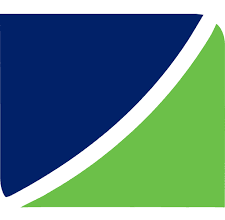Forgot my Jaiz Bank Mobile App and Internet Banking Password and Pin – How to Reset, Change and Recover Jaiz Bank Mobile App and Internet Banking Password and Pin
Have you forgotten your Jaiz Bank Mobile App and Internet Banking password, want to change or recover it? If you answered Yes then you’re not on the wrong page. In this article what you will come across is majorly about Forgot my Jaiz Bank Password and Pin – How to Reset, Change and Recover Jaiz Bank Mobile app and internet banking password and pin. For a better understanding, let me make a better breakdown:
- How to reset jaiz bank mobile app and internet banking password
- How to change jaiz bank mobile app and internet banking password
- how to recover jaiz bank mobile app and internet banking password
- how to change jaiz bank mobile app and internet banking pin then finally some frequently asked questions with their respective answers.
Let’s delve in now.

How to reset Jaiz Bank mobile app and Internet banking password
In this first stage, I will show you how to reset Jaiz bank mobile app and Internet banking password easily. To get started, kindly follow the procedures below:
For anyone who wishes to reset his or her jaiz bank password either for the app or internet banking password, the first step that needs to be taken is to visit the internet banking website or open the app.
While on the app or internet banking homepage, just look for the login option. Once seen, you will also see the option that asks you to reset your password if forgotten click it.
After that, you will be asked to provide your account number including your registered username.
After that, click proceed, and a new password is generated and is automatically sent to the phone number and email address that are associated with your Jaiz account.
Note: You can change the auto-generated password.
To do that, login to your jaiz account with the generated password, go to your profile, and locate the changed password. Once located, click on it, change the password to your desire and save the changes.
After you are done creating a new one, you can confirm it’s working by logging out and login again with your newly created password. If you’re able to login successfully then you have successfully changed your password.
How to change jaiz bank mobile and internet banking password
Looking for how to change Jaiz mobile and internet banking password?
Kindly explore the step by step guidelines below:
Changing your jaiz bank password can be done on either the app or internet banking online portal.
Read: Jaiz Bank Transfer Code And Jaiz Bank USSD Code
To get started, visit the Jaiz bank internet banking online portal or app on your device. Ensure you have an internet connection.
Now, once you are on the homepage, login with your username and password.
After that, head over to your profile page and find the option that says “Change Password”.
Click it and follow the prompt by removing the old password and providing a new password.
Once you are satisfied with your new password then save changes.
If you follow the guidelines on “how to change jaiz bank mobile and internet banking password”, it’s certain that it will take you less than 5 minutes to successfully get it done.
How to recover jaiz bank mobile app and internet banking password
On how to recover jaiz bank mobile app and internet banking password”, there’s definitely no other step to follow rather than the guidelines provided on how to reset Jaiz bank mobile app and internet banking password.
Recovering old passwords no longer works. You can only change or reset it.
Therefore, I’ll recommend you follow the step-by-step guide provided on how to reset Jaiz bank mobile app and internet banking password.
How to change jaiz bank mobile app and internet banking pin
To change your Jaiz Bank PIN (Personal Identification Number), you can do it through an ATM (Automated Teller Machine) or via their mobile banking application.
Here’s a straightforward guideline on how to change jaiz bank mobile app and internet banking pin successfully:
Option 1: How to change your Jaiz Bank mobile app and internet banking PIN:
- Changing Jaiz Bank PIN at an ATM
- Locate a Jaiz Bank ATM near you.
- Insert your Jaiz Bank debit card into the ATM’s card slot.
- Enter your current PIN when prompted.
- Look for an option on the ATM screen that allows you to change your PIN. It is labeled as “Change PIN,”
- Follow the guide on the display screen to enter your current pin and your new desire pin
- Re-enter your new PIN to confirm the change.
- Once the PIN change is successful, the ATM should display a confirmation message.
- Make sure to keep your new PIN secure and do not share it with anyone.
Option 2: Changing Jaiz Bank PIN via Mobile Banking App
- Open the Jaiz Bank mobile banking application on your device.
- Log in to your account using your current username and PIN.
- Once you are logged in, go to the profile section.
- Look for an option that allows you to change your PIN. It is labeled as “Change PIN”.
- Enter you your current pin
- Enter your new pin
- Re-enter your new pin
- Save the changes, and your PIN should now be updated.
After changing the PIN, make sure to log out of the mobile banking app and keep your new PIN secure.
FAQs On Forgot my Jaiz Bank Mobile App and Internet BankingPassword and Pin
Here are some frequently asked questions and answers on Forgot my Jaiz Bank Mobile App and Internet BankingPassword and Pin – How to Reset, Change and Recover Jaiz Bank Mobile App and Internet Banking Password and Pin with answers:
Is Jaiz Bank a good bank?
Jaiz Bank is an Islamic bank based in Nigeria that operates in accordance with Sharia principles.
Whether or not Jaiz Bank is considered a good bank can depend on individual experiences because some customers may find it to be a good option due to its adherence to Islamic principles and its range of Sharia-compliant financial products and services.
How do I unblock my Jaiz Bank account?
If your Jaiz Bank account has been blocked, you will need to contact Jaiz Bank’s customer support immediately to resolve the issue.
Account blocks can occur for various reasons, such as suspicious activity or security concerns.
The customer support team will guide you through the necessary steps to verify your identity and resolve any issues leading to the account block.
You can reach Jaiz Bank’s customer support through their official website, mobile app, or by visiting a branch in person.
What is the new USSD code for Jaiz Bank?
The new ussd code for Jaiz bank is *389#
How do I activate my Jaiz Bank app?
To activate the Jaiz Bank mobile banking app, follow these general steps:
- Download the Jaiz Bank mobile app from the official app store for your device (Google Play Store for Android or Apple App Store for iOS).
- Open the app after installation and select the “Register” option.
- Provide the necessary information, including your account number, registered phone number, and any other details requested for verification purposes.
- Create a username and password for your mobile banking account.
- Once you have completed the registration process, log in using your newly created credentials to activate the app.