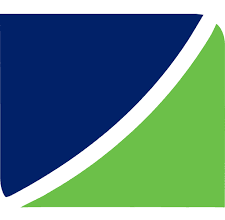MoniePoint USSD Code To Transfer Money, Check Account Balance, Loan, Borrow Money And For Airtime Purchase
If you’re a MoniePoint user that has been using the app for a while you might have one, two or more times ran out of data unknowingly and login in immediately to get some transactions done is surely impossible, this as also happened to me.
When you ran out of data while there’s enough funds in your account, there’s actually a solution to it.
Although I’ve used other means (purchased data from vendor) before I was able to find this solution. However, I’m sharing this with you today so that it can help you whenever you’re out of data connection. You can still carryout transactions even when you are offline and this can be done only with the MoniePoint USSD code.
The MoniePoint USSD code is what I’ll be sharing with you in this article today. It is not limited to that but includes the following:
- How to use MoniePoint USSD Code to transfer money
- How to use MoniePoint USSD Code to Check Account Balance
- How to use MoniePoint USSD Code to check loan offers
- How to use MoniePoint USSD Code to borrow money
- How to use MoniePoint USSD Code For airtime purchase etc.
I’ve answered all that including some frequently asked questions you may need answers to.

MoniePoint USSD Code
In short, MoniePoint is a financial technology company that provides digital financial services to individuals and businesses in Nigeria.
The company’s USSD code allows customers to access its services quickly and easily using their mobile phones without the need to login to the app.
To use MoniePoint USSD code, kind follow the given steps below:
Dial *888# on their mobile phones.
Select the option that corresponds to the service they want to access (e.g., airtime top-up, bill payment, funds transfer).
Follow the prompts to enter the necessary information (e.g., the recipient’s phone number, the amount to be transferred).
Confirm the transaction and wait for a confirmation message.
MoniePoint USSD code is available to customers on all mobile networks in Nigeria, and it can be accessed 24/7.
It is a convenient and secure way to access financial services without the need for an internet connection or a physical bank branch.
How to use MoniePoint USSD Code to transfer money
To use the MoniePoint USSD code to transfer money, you can follow these simple steps:
- Dial *888# on your mobile phone and press the call button.
- Select “Transfer Money” from the list of options displayed.
- Enter the recipient’s account number or phone number (if they have a MoniePoint account) and confirm the number.
- Enter the amount you want to transfer and confirm the amount.
- Enter your PIN or the last four digits on your debit card to confirm the transaction.
Wait for the confirmation message.
Note that you need to have sufficient funds in your MoniePoint account or linked bank account to carry out the transfer. Also, ensure that you have entered the correct account or phone number of the recipient to avoid any errors or delays in processing the transactions.
Read: How To Open MoniePoint Account: How To Make Payment (Send and Receive Money) with Moniepoint App
How to use MoniePoint USSD Code to Check Account Balance
To use the MoniePoint USSD code to check your account balance, follow these simple steps:
- Dial *888# on your mobile phone and press the call button.
- Select “Check Balance” from the list of options displayed.
- Enter your MoniePoint PIN or the last four digits on your debit card to authenticate the transaction.
- Wait for the confirmation message, which will display your MoniePoint account balance.
Please note that you must have registered for MoniePoint services and linked your bank account to your MoniePoint account to check your account balance using the USSD code.
How to use MoniePoint USSD Code to check Loan offers
To use the MoniePoint USSD code to check loan offers, follow these simple steps:
- Dial *888# on your mobile phone and press the call button.
- Select “Loans” from the list of options displayed.
- Select “Check Loan Offers” from the sub-menu.
- Follow the prompts to provide the necessary information, such as your name, phone number, and loan amount.
Wait for a response from MoniePoint, which will include information about the available loan offers and their terms and conditions.
Please note that not all customers may be eligible for a loan offer from MoniePoint, and the loan amount and terms may vary depending on your creditworthiness and other factors.
How to use MoniePoint USSD Code to borrow Money
To use MoniePoint USSD code to borrow money, follow these simple steps:
- Dial *888# on your mobile phone and press the call button.
- Select “Loans” from the list of options displayed.
- Select “Borrow Money” from the sub-menu.
- Follow the prompts to provide the necessary information, such as your name, phone number, and loan amount.
Wait for a response from MoniePoint, which will include information about the loan offer, its terms and conditions, and the amount you need to repay.
If you agree to the terms and conditions, confirm the loan request and wait for a confirmation message.
The loan amount will be disbursed to your MoniePoint account or linked bank account, depending on the terms of the loan.
How to use MoniePoint USSD Code For Airtime Purchase
To use the MoniePoint USSD code for airtime purchases, follow these simple steps:
- Dial *888# on your mobile phone and press the call button.
- Select “Airtime” from the list of options displayed.
- Select the network provider you want to purchase airtime for.
- Enter the recipient’s phone number.
- Enter the amount of airtime you want to purchase.
- Confirm the details of the transaction, including the recipient’s phone number and the amount.
- Enter your MoniePoint PIN or the last four digits on your debit card to authorize the transaction.
Wait for the confirmation message, which will include details of the airtime purchase.
Frequently Asked Questions
Frequently asked questions on MoniePoint USSD code are the following:
Which bank does Moniepoint use?
Moniepoint is a payment service provider in Nigeria that partners with various banks to provide cash deposit, withdrawal, and transfer services.
Some of the partner banks include First Bank, GTBank, Access Bank, Zenith Bank, and Fidelity Bank.
How do I get to Moniepoint terminal?
To locate a Moniepoint terminal, you can use the Moniepoint Agent Locator feature on the Moniepoint website or mobile app. You can search for a terminal near your location by entering your city, state, or zip code. Alternatively, you can ask for directions from someone who is familiar with the area.
How do I chat with Moniepoint customer care?
To chat with Moniepoint customer care, you can use the live chat feature on the Moniepoint website or mobile app. Simply click on the chat icon to initiate a conversation with a customer care representative.