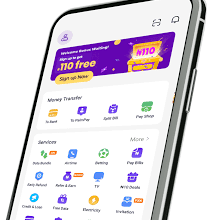How To Close Or Deactivate MoniePoint Account Without Stress
Some folks have taken a decision and closed their digital bank account, this is due to some reasons. Most of the very reasons why people deactivate their digital bank account has been shared in this article. If you’re a MoniePoint user and have determined to deactivate your MoniePoint account and want to learn how it is been done successfully, then, here’s the right page. I’ve provided details on how to close or deactivate your MoniePoint account without stress at your end, all you must do is to ensure you read till the end.
Ready to dive in?
Let’s begin with the disadvantages!

Disadvantages of MoniePoint That Could Make Customers Close/Deactivate Their Accounts
There are some disadvantages that had forcefully led some MoniePoint users to discontinue using their accounts some of the reasons are the following:
Poor customer service
Customers will always run into one or two issues while using digital banking apps and it’s the duty of the customer service agents to stand in the gap and find solutions to whatever issue that comes up.
Related: How to Close or Deactivate Palmpay Account Easily
If customers have a negative experience with MoniePoint’s customer service team, such as unresponsiveness, lack of professionalism, or inadequate support, they may become frustrated and choose to close their accounts.
Security concerns
If customers feel that their personal and financial information is not adequately protected by MoniePoint’s security measures, they may lose trust in the platform and decide to switch to a more secure alternative.
Hidden fees and charges
If customers feel that they are being charged hidden fees or excessive charges for using MoniePoint’s services, they may feel cheated and choose to close their accounts.
Limited services or features
If MoniePoint does not offer the services or features that customers need or expect, they may become dissatisfied and choose to move to a competitor that offers more comprehensive services.
Technical issues
If customers experience frequent technical issues or outages with MoniePoint’s platform, such as difficulty in accessing their accounts, making transactions, or transferring funds, they may become frustrated and choose to close their accounts.
Those are some reasons why customers may be forced to deactivate their digital bank account, any app that customers find dissatisfying, they have every right to close their accounts.
Also Read: MoniePoint Loan: How To Borrow Money From MoniePoint App Without Stress
How To Close Or Deactivate MoniePoint Account
Here’s where you’ll learn everything you need to know about how to close or deactivate a MoniePoint account without stress. The steps are the following:
To close or deactivate your MoniePoint account, you will need to contact MoniePoint’s customer support team directly.
You can reach them through the following channels:
Send an email to support@moniepoint.com requesting to close or deactivate your account.
Make sure to provide your full name and registered phone number.
Phone call
You can call MoniePoint’s customer support team on their toll-free number at 0700 666 4373.
Follow the prompts to speak with a representative and request to close or deactivate your account.
Live chat
Visit MoniePoint’s website at www.moniepoint.com and click on the chat icon on the bottom right-hand corner of the page.
Follow the prompts to speak with a representative and request to close or deactivate your account.
Once you have contacted MoniePoint’s customer support team and requested to close or deactivate your account, they will guide you through the necessary steps to complete the process.
That is simply how to close or deactivate a MoniePoint account without stress at all.
However, if you’re considering the reactivation of your account, you can read this guide.
How to reactivate a MoniePoint account
For you to successfully reactivate your MoniePoint account, follow these steps:
Contact MoniePoint customer service
The first thing you should do is contact MoniePoint customer service through their email, phone number, or live chat.
Explain to them that you want to reactivate your account and provide them with any necessary information they may require.
Verify your identity
MoniePoint may require you to verify your identity to reactivate your account.
You may be asked to provide personal identification documents like your national ID, driver’s license, or passport.
Pay outstanding debts
If your account was deactivated because of outstanding debts, you will need to pay off the debts before your account can be reactivated.
Update your account information
Ensure that all your personal and financial information is up to date.
This includes your phone number, email address, and bank account information.
Wait for confirmation
Once you have completed the necessary steps, wait for confirmation from MoniePoint that your account has been reactivated.
By following the steps given above, you should be able to reactivate your MoniePoint account without stress.
Frequently Asked Questions On How To Close Or Deactivate MoniePoint Account
Below are the related questions on how to close or deactivate a MoniePoint account without stress you need to know:
Why was my MoniePoint account deactivated by MoniePoint?
Your MoniePoint account may be deactivated for various reasons, including failure to comply with MoniePoint’s terms and conditions, fraudulent activities, or suspicious transactions.
How long does it take to reactivate a MoniePoint account?
The time it takes to reactivate a MoniePoint account varies and depends on the reason for deactivation.
However, it usually takes a few business days for MoniePoint to review and reactivate your account.
Can I still access my funds if my MoniePoint account is deactivated?
No, you cannot access your funds if your MoniePoint account is deactivated. However, you may be able to withdraw any remaining funds by visiting a MoniePoint agent or requesting a refund from MoniePoint customer service.
What happens to my personal information when my MoniePoint account is deactivated?
MoniePoint retains your personal information for a specified period after account deactivation.
However, they will not disclose your personal information to any third party without your consent, except in cases of legal requirement.