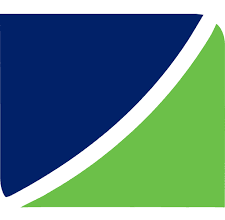How To Upgrade UBA Bank Account Easily Online and Offline in 2023
How To Upgrade UBA Bank Account Easily Online & Offline In 2023
If you’re a UBA (United Bank for Africa) account holder in Nigeria and you’re looking to upgrade your account, you’ve come to the right place. In this post, you’ll explore the process of upgrading your UBA bank account to a higher tier, both online and offline.
Whether you’re a student looking to increase your account limits or simply want to enjoy more banking privileges, upgrading your UBA account is a straightforward process.
Let’s delve in.
Requirements for UBA Account Upgrade
To continue the UBA account upgrade process, you must provide specific documents and meet the bank’s requirements.
These documents are necessary to verify your identity and ensure the legitimacy of the upgrade. Here are the primary requirements:
Valid means of identification: You’ll need a government-issued ID such as a driver’s license, permanent voter’s card, international passport, or national identity card.
Recent utility bill: Present a utility bill (electricity, rent, water, or gas bill) issued within the last three months.
This document helps confirm your current address.
Passport photograph: Ensure you have a recent passport photograph that clearly displays your face.
It’s quite advisable to make photocopies of these documents before heading to any UBA bank branch to streamline the process.
How To Upgrade UBA Bank Account Easily Online & Offline In 2023

If you are sure you have the outlined documents at hand, you can proceed to upgrade your account following the below procedures:
How To Upgrade UBA Bank Account Easily Online
To upgrade your UBA Bank account online, follow the below procedure:
Locate and Visit UBA Bank Branch: Locate a UBA bank branch near you and go there in person.
Look for a customer representative who can assist you with the account upgrade.
Express Your Intentions: Inform the customer representative that you want to upgrade your UBA bank account to a higher tier. It’s certain that they will guide you through the process of upgrading your account.
Verification of Requirements: The customer representative will inquire about your documents.
Confirm that you have all the necessary requirements..
Account Upgrade Form: The bank representative will provide you with an account upgrade form.
Fill out this form carefully, ensuring that all the information is accurate.
Any errors can delay the process.
Submission of the Form: Once you’ve completed the form, return it to the customer representative who issued it to you.
Document Submission: Provide the photocopies of the required documents to the bank representative.
Read: How to upgrade Sterling Bank account easily (online & offline)
Processing Your Request: The bank will process your request. This may take a little time, but sometimes, account may be upgraded instantly or within 24 hours, depending on the circumstances.
Notification: You will receive a notification from UBA once your account has been successfully upgraded to a higher tier. After the upgrade, you can enjoy the benefits of unlimited one-time deposits and a higher accumulated balance.
How To Upgrade UBA Bank Account Online
Unfortunately, UBA account upgrades can only be performed in person at a UBA bank branch with the assistance of a customer representative.
Currently, there is no known method to upgrade your UBA account online.
FAQs On How To Upgrade UBA Bank Account Easily Online & Offline In 2023
Here are some related frequently asked questions on how To Upgrade UBA Bank Account Easily Online & Offline In 2023 with answers:
What are the requirements for an account upgrade in UBA Bank?
To upgrade your UBA bank account, the following are often required from customers or account owner:
A valid means of identification (e.g., driver’s license, permanent voter’s card, international passport, or national identity card).
Read: How to Upgrade FCMB Bank Account Easily (Online & Offline)
A recent utility bill (electricity, rent, water, or gas bill) issued within the last 3 months.
A passport photograph showing your face clearly.
How long does it take to upgrade a bank account?
The time it takes to upgrade your UBA bank account can depend, but it’s usually a relatively quick process.
It may be done instantly in some cases, while in others, it could take up to 24 hours, depending on specific circumstances.
What is the maximum amount in an UBA savings account?
The maximum amount that can be held in a UBA savings account is four million naira. However, you should understand that different savings account tiers have different limits.
To find out the specific limit for your account, it’s best to check with your local UBA branch or customer service.
What does it mean to upgrade a bank account?
Upgrading a bank account means moving from a lower-tier account to a higher-tier account.
It often comes with increased benefits, such as higher deposit limits, access to more services, and reduced restrictions.
It allows you to enjoy more features and flexibility in your banking.
How can I upgrade my UBA account online?
UBA account upgrades usually need to be done in person at a UBA bank branch. There was no known online method for upgrading UBA accounts at that time.
However, I hope the bank enables customers to get their account upgraded soon without wasting effort on spending hours in the bank.
What kind of account is upgraded?
An “account upgrade” refers to the process of transitioning from one type of bank account to another, usually from a lower-tier account to a higher-tier account.
The specific type of account you upgrade to will depend on your needs and the options provided by the bank, such as moving from a student account to a standard account for increased features and benefits.