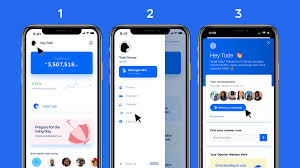How to Close or Deactivate Palmpay Account Easily
Do you Want To Learn How To Close or Deactivate your Palmpay Account Easily?
Well, there could be several reasons why you might choose to close your Palmpay account. One common reason is that you may have found an alternative payment method that suits your needs better. For example, you might have found another app that offers lower transaction fees or faster processing times.
Another reason could be that you are no longer using the service. Maybe you used it for a specific purpose or during a certain period of time, but no longer require it.
Security concerns could also be a factor. If you feel that your account has been compromised or they are concerned about the security of their personal information, they may choose to close your account as a precautionary measure.
Lastly, it could be due to dissatisfaction with the service or a negative experience with customer support.
If someone has had a poor experience with the Palmpay app or customer service, they may decide to close their account and switch to a different service.
However, whatever the reason could be, I’ll provide you guidelines on how to close/deactivate the Opay account easily.

Steps on How to close or deactivate Palmpay account easily
To close or deactivate your Palmpay account, you will need to contact Palmpay customer support team through the app or website. Here are the steps you can follow:
Closely Related: How To Open Palmpay Account: How To Make Payments On Palmpay (How To Send And Receive Money With Palmpay)
- Open the Palmpay app on your phone or go to the Palmpay website on your computer.
- Log in to your Palmpay account.
- Locate the “Contact Us” or “Support” section of the app or website.
- Choose the option to “Close Account” or “Deactivate Account.”
- Follow the instructions provided by the Palmpay support team to complete the process.
How to reactivate Palmpay account
You’ve learned how to close/deactivate Palmpay accounts easily, however, if it’s a temporal deactivation, then you can decide to reactivate it.
Related: How To Close or Deactivate Your Opay Account Easily
To reactivate your Palmpay account, you will need to contact the Palmpay customer support team through the app or website.
Here are the steps you can follow:
Open the Palmpay app on your phone or go to the Palmpay website on your computer.
Log in to your Palmpay account.
Locate the “Contact Us” or “Support” section of the app or website.
Choose the option to “Reactivate Account.”
Follow the instructions provided by the Palmpay support team to complete the process.
Frequently Asked Questions On Google related to how to close/deactivate Palmpay Account Easily:
Here are some frequently asked questions related to how to close or deactivate Palmpay account easily, along with their answers:
How do I close my Palmpay account?
To close your Palmpay account, you will need to contact Palmpay’s customer support team through the app or website. You can request to close your account by submitting a support ticket or contacting Palmpay’s customer support team via email or phone.
Can I close my Palmpay account if I have an outstanding balance?
Before you close your Palmpay account, you should make sure to withdraw any remaining balance or cancel any pending transactions.
If you have an outstanding balance or pending transactions, Palmpay may not be able to close your account until these issues are resolved.
Will I lose my transaction history if I close my Palmpay account?
Yes, if you close your Palmpay account, you will lose access to your transaction history.
It’s a good idea to download or save your transaction history before closing your account if you need to keep a record of your transactions.
How long does it take to close a Palmpay account?
The time it takes to close a Palmpay account can vary depending on the reason for the closure and the amount of time it takes to verify your identity.
Most time, it can take a few business days to complete the process.
Can I reactivate my Palmpay account after closing it?
Yes, you may be able to reactivate your Palmpay account after closing it by contacting Palmpay’s customer support team.
You may need to provide some personal information to verify your identity before your account can be reactivated.
What should I do if I’m having trouble closing my Palmpay account?
If you’re having trouble closing your Palmpay account, you should contact Palmpay’s customer support team for assistance. They can provide you with more information and help you resolve any issues that may be preventing you from closing your account.
Conclusion On How to Close/Deactivate Palmpay Account
In conclusion, if you are looking to close or deactivate your Palmpay account, you will need to contact Palmpay’s customer support team through the app or website.
You can request to close your account by submitting a support ticket or contacting Palmpay’s customer support team via email or phone just as explained earlier
Before closing your Palmpay account, you should make sure to withdraw any remaining balance or cancel any pending transactions.
It’s also a good idea to download or save your transaction history if you need to keep a record of your transactions.
If you need to reactivate your Palmpay account after closing it, you may be able to do so by contacting Palmpay’s customer support team. You may need to provide some personal information to verify your identity before your account can be reactivated.
If you encounter any issues or have questions about closing or deactivating your Palmpay account, you should contact Palmpay’s customer support team for assistance. They can provide you with more information and help you resolve any issues that may arise.
Do you find this article about how to close/deactivate Palmpay account easily useful, if yes, kindly share it with friends and if you have any questions regarding this article, do not hesitate to drop them in the comments section, I’d be glad to help.